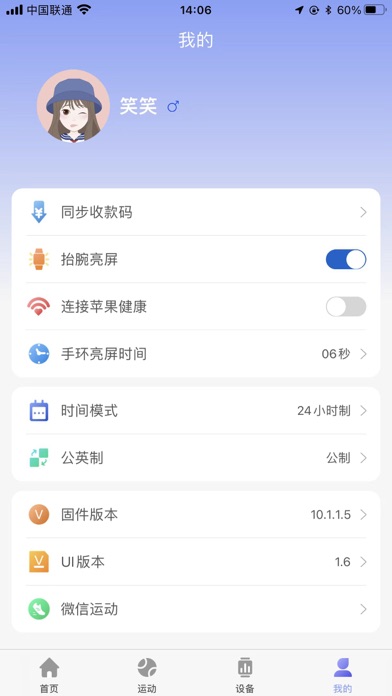FunKeep Status
Are you having issues? Select the issue you are having below and provide feedback to FunKeep.
problems reported in the last 24 hours
Summary of FunKeep Problems 😠👌🔥
- Cannot get back to the dashboard after going into one of the modules.
- System update will not allow user to shut it off or move on.
6 Reported Issues: 😵🆘🛟🚨📢
iPhone 13 running iOS 16.6 suddenly will not connect to Bluetooth within the app? Error message - this device is not supported. ????
No watch face in app... Solve this!!!!
Cant download the app for My phone
Starting with few days ago, doesn't work " dial settings" . No downloading new faces " download failed " message Please solve this problem .
The app isn't syncing with my watch as far as weather it's the only thing that's not syncing as soon as it starts up and I restart it and the app syncs the only sync 17 out of 18
After 2 days all the watch faces disappeared.
Have a Problem with FunKeep? Report Issue
Common FunKeep Problems & Solutions. Troubleshooting Guide
Complete guide to troubleshoot FunKeep app on iOS and Android devices. Solve all FunKeep app problems, errors, connection issues, installation problems and crashes.
Table of Contents:
Some issues cannot be easily resolved through online tutorials or self help. So we made it easy to get in contact with the support team at Shenzhen Heinlink Technology Co., Ltd., developers of FunKeep.
Verified email ✔✔
E-Mail: developer@heinlink.com
Website: 🌍 Visit FunKeep Website
Privacy Policy: https://funkeep.flycricket.io/privacy.html
Developer: K Healthcare