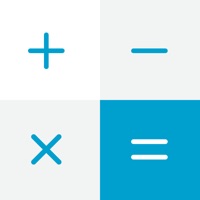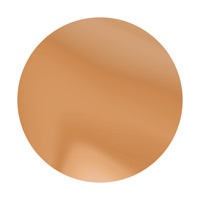Story Plotter Status
Are you having issues? Select the issue you are having below and provide feedback to Story Plotter.
Problems reported in the last 24 hours
🔨🐞 Solved: verified fixes that worked!
Black screen appears and I can't do anything about it. I tried yours solotions and it did't work
The website on pc not loading at all, this is not first time. showing only loading screen
📋 7 Reported Issues:
Black screen appears and I can't do anything about it. I tried yours solotions and it did't work
Уже несколько недель пытаюсь зайти на компьютере, но приложение (сайт) не грузится.
Уже несколько недель пытаюсь зайти на компьютере, но кроме тёмно-синего экрана ничего.
Сайт абсолютно не работает
На компьютере не открывается сайт совершенно. Показывает только экран загрузки и все.
The app doesnt start when i try to launch it and it just displays a dark blue screen
The character setting is not showing any idea
Have a Problem with Story Plotter - idea to plot -? Report Issue
Common Story Plotter Problems & Solutions. Troubleshooting Guide
Contact Support
Verified email ✔✔
E-Mail: mangacommataracreator@gmail.com
Website: 🌍 Visit Story Plotter Website
Privacy Policy: https://storyplotter.net/privacypolicy/pc/en.html
Developer: CreaterSupporter
‼️ Outages Happening Right Now
-
May 25, 2025, 07:41 PM
a user from St Petersburg, Russia reported problems with Story Plotter : Not working
-
Started 56 seconds ago
-
Started 2 minutes ago
-
Started 7 minutes ago
-
Started 9 minutes ago
-
Started 9 minutes ago
-
Started 12 minutes ago
-
Started 15 minutes ago