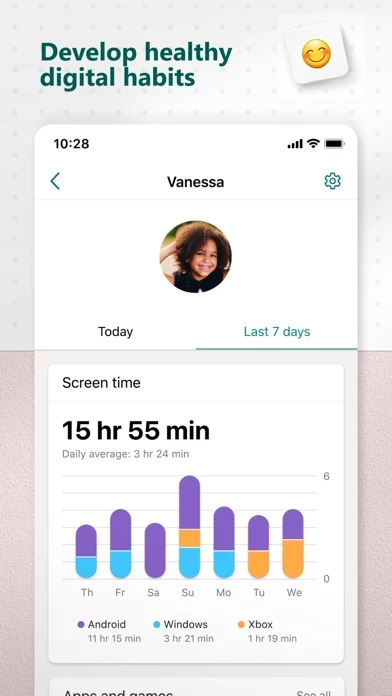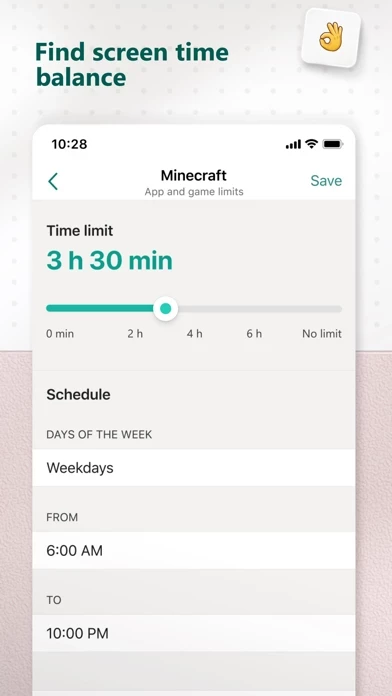- Screen time management: Set screen time app and game limits on Xbox, Windows, and Android devices. Set device time limits on Xbox and Windows. View activity summary of screen time and online usage. Get notifications if a user requests more time.
- Content filters: Set web and search content filters using Microsoft Edge. Block inappropriate apps and games.
- Family location tracker: GPS location sharing to locate your family. Track locations and save frequently visited locations. Location alerts when someone arrives or departs a location (premium benefit).
- Driving reports: Driving reports to see top speed, hard breaking, acceleration, phone usage (premium benefit). Drive history to see driving events along the route (premium benefit).
- Privacy protection: Microsoft Family Safety app protects your data and information. It does not sell or share your location data with insurance companies or data brokers. It provides you with meaningful choices about how and why data is collected and used.
- Subscription and privacy disclaimer: The app is available for free, but some features require a Microsoft 365 Family subscription. Monthly Microsoft 365 subscriptions purchased from the app will be charged to your App Store account and will automatically renew within 24 hours prior to the end of the current subscription period unless auto-renewal is disabled beforehand. The app is subject to the privacy terms.