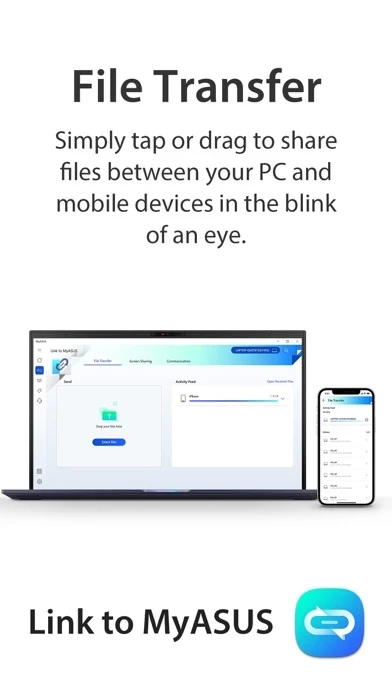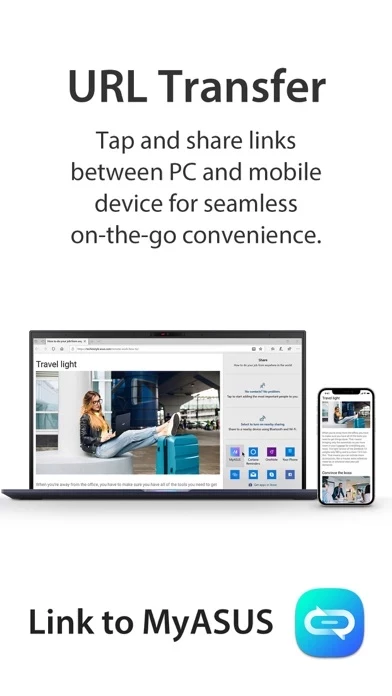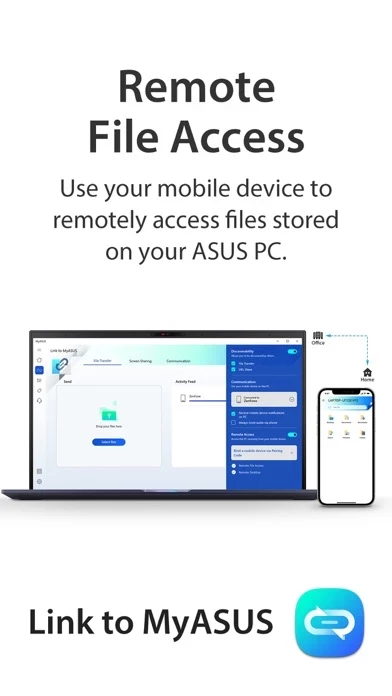- File Transfer: Transfer files quickly and wirelessly between devices with a user-friendly drag and drop experience.
- Shared Cam: Use your mobile device camera as a webcam by selecting “Link to MyASUS – Shared Cam” as the video source in your PC video conference app.
- Hands-Free Phone Calls: Make and take phone calls, which can be routed through your PC’s speakers and microphone. Access your phone’s contact book on your PC to search for contacts and call them directly.
- Remote Access: Remotely access files stored on your ASUS PC and use your PC as a personal cloud replacement. Remote Access includes Remote File Access and Remote Desktop, which can be extra beneficial for commercial users who need access to files in the office during a business trip or at home.
- URL Share: Share links quickly and wirelessly between devices by tapping the share icon in your browser and clicking MyASUS on PC or tapping Link to MyASUS on your mobile device. The link of the webpage you are watching will be instantly sent to other PC or mobile device.