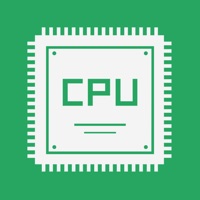Cloud Battery Status
Last Updated on 2024-10-06 by Alan Yan
I have a problem with Cloud Battery
Are you having issues? Select the issue you are having below and provide feedback to Cloud Battery.
⚠️ Most reported problems ⚠️
Not working
66.7%
Something else
33.3%
Problems reported in the last 24 hours
Summary of Cloud Battery Problems 🔥
- Does not automatically update battery status when app is closed
- Does not allow users to blacklist certain devices from appearing on Apple Watch complication
- Does not pick up battery status of AirPods
- May have issues with refresh rate and accuracy of battery status updates
📋 1 Reported Issues:
J
John McMullin
2022-10-24
All the Cloud Battery widgets on my MacOS and my IOS are blank. I tried resetting all the devices (Macbook Pro, iPhone, iPads, and apple watches (series 4 and 7)), but still the widgets are all blank!
Showing 1-1 of 1 reported issues:
Have a Problem with Cloud Battery? Report Issue
Common Cloud Battery Problems & Solutions. Troubleshooting Guide
Contact Support
‼️ Outages Happening Right Now
-
Started 3 minutes ago
-
Started 4 minutes ago
-
Started 6 minutes ago
-
Started 6 minutes ago
-
Started 7 minutes ago
-
Started 8 minutes ago
-
Started 10 minutes ago