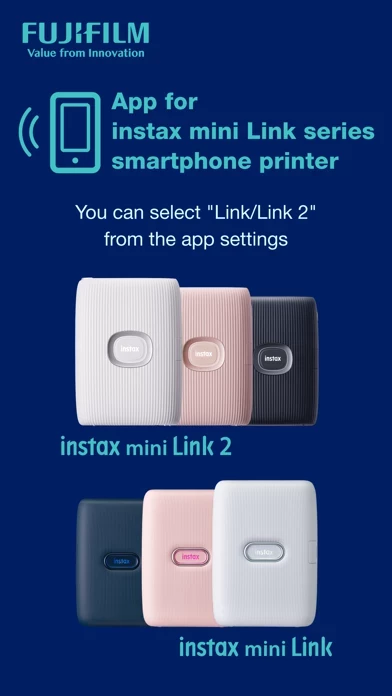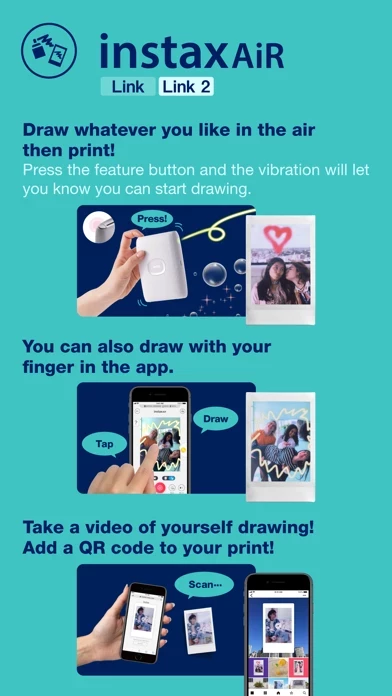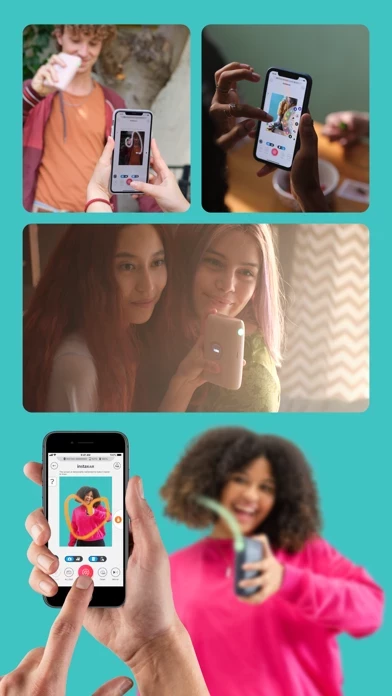We used the mini link, an iPad, and a large ring light for a photo booth at our wedding reception and were pretty happy with the results. We were a little worried that some guests would struggle, but it went pretty smoothly and was quite the hit.
There were a couple of annoyances and missing features that I’d love to see addressed, the most obvious of which is that pictures are mirrored even in the printout. Fortunately I can clean up and reprint the ones that matter, but it was annoying that the signs we had as props showed up in reverse. It is normal to use a reverse image for preview, but the instax app should save the image in its proper orientation.
We used the Instax Camera mode for the photobooth, though I’d love to see a dedicated mode that simplifies things even further. The mini link is capable of some nifty features, but these are mostly useless at an event where instructions need to be short and precise. I’d love a mode that makes it even easier to use in this type of situation.
Lastly, I’d like to request an additional timer option. For photo booth use, 10 seconds is uncomfortably long while 2 sec is pretty short. 5-6 seems pretty ideal.