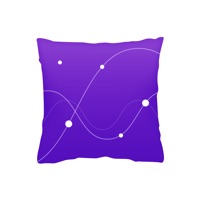Contact NapBot Support
Company Name: Majid Jabrayilov
About: NapBot is an automatic sleep tracking and analyzing app for your iOS and watchOS
devices. It uses on-device Machine Learning to detect and understand your sleep.
NapBot Customer Service 💢
The following contact options are available: Pricing Information, Support, General Help, and Press Information/New Coverage (to guage reputation). Discover which options are the fastest to get your customer service issues resolved.
NOTE: If the links below doesn't work for you, Please go directly to the Homepage of Majid Jabrayilov
Privacy & Terms:
https://napbot.swiftwithmajid.com/privacy
5 Most reported problems 😔💔
Inaccurate Says I am sleep hours I know are not real
The app shows that I am in bed/going to sleep later than I am. How do I adjust or correct this issue? I am using and iPhone 11 and SE iwatch. Thanks
Poor Development...
by Jeffrey75088
If you want to try the app out do not pay for premium as it riddled with bugs that for me using a iPhone 11 and Series 5 basically turned the app into nothing but one screen that stayed frozen eternally set on the first screen. Maybe with a massive amount of bug fixes and the most basic of tools in place it could be justified as premium but for now given the amount of bugs and features that are not accessible I do not believe that the app is more than a free version. For the developer to say the app “learns over time” is a big stretch for me to imagine, as he confirmed you can not edit the inaccuracies, so what is it actually learning from? Most apps use motion and heart rate however what exactly is bases for this app as neither of those seem to apply. It has tracked me as asleep when eating dinner and moving around at any given time of day etc. and I have checked all the permissions more than once and done power cycles on both devices as well not force closed the app based the on developer replies and the end results of the most off the wall sleep results of the 8 tracking apps I have tried.
Isn’t accurate
by Cannon Lover
I’m using the free version, which doesn’t allow you to look at the past nights sleep. Annoying but not the reason for one star. It plainly is just not accurate. One night i woke up three times, looked at my watch for the time and fell back asleep. The next morning, it did not show that i ever woke up, in fact during two of those times, it showed me in deep sleep. Another night, i woke up at 4:30 am and fell back asleep around 5 for for another 1.5 hours. It showed me up at 4:30. Also, this morning i got up at 4:45 and put my watch on the charger. It showed me asleep until 5:51, which is when i removed it from the charger. Does the app not know when it’s charging?? I would never pay for the pro app, not if the simple features available for free aren’t accurate. Disappointed, i really wanted this to work.
Very inaccurate - says I’m sleeping for hours when I know that I wasn’t
by SenrabU2
I was looking for an app that measures sleeping multiple times per day because I have a bad tendency to nap and I wanted to know how deeply I was sleeping during those times. (As far as I know, Apple’s sleep tracker only measures sleep during your set bedtime schedule.) However, this is not the app for me. It says I’m in a light sleep when I’m lying down scrolling on my phone. And just this morning, it said I got 8 hours of sleep but I know I only slept 4 because I had insomnia and was checking the time on my watch while in bed. The Apple sleep app is way more sensitive at telling the difference. Off to try another app.
Have a Problem with NapBot - Auto Sleep Tracker? Report Issue
Why should I report an Issue with NapBot - Auto Sleep Tracker?
- Pulling issues faced by users like you is a good way to draw attention of NapBot - Auto Sleep Tracker to your problem using the strength of crowds. We have over 1,000,000 users and companies will listen to us.
- We have developed a system that will try to get in touch with a company once an issue is reported and with lots of issues reported, companies will definitely listen.
- Importantly, customers can learn from other customers in case the issue is a common problem that has been solved before.
- If you are a NapBot - Auto Sleep Tracker customer and are running into a problem, Justuseapp might not be the fastest and most effective way for you to solve the problem but at least you can warn others off using NapBot - Auto Sleep Tracker.