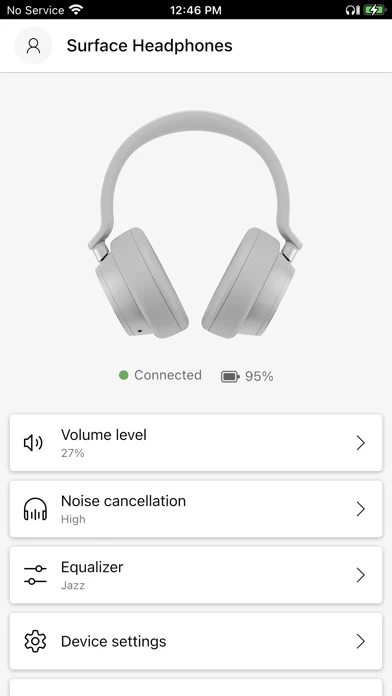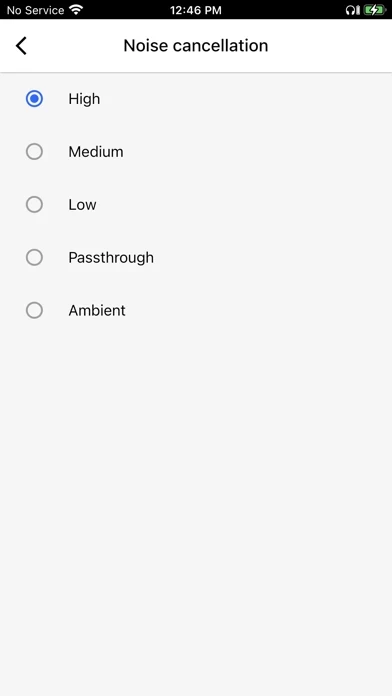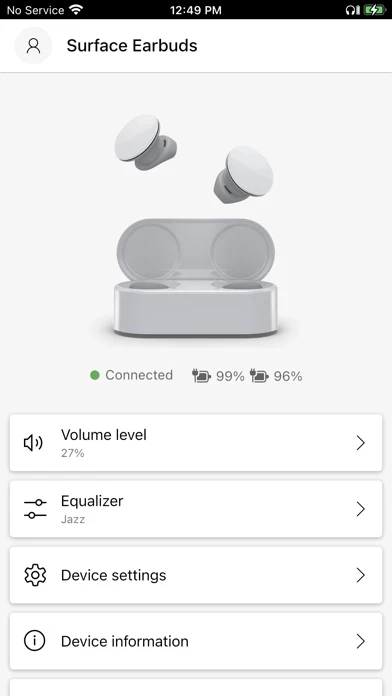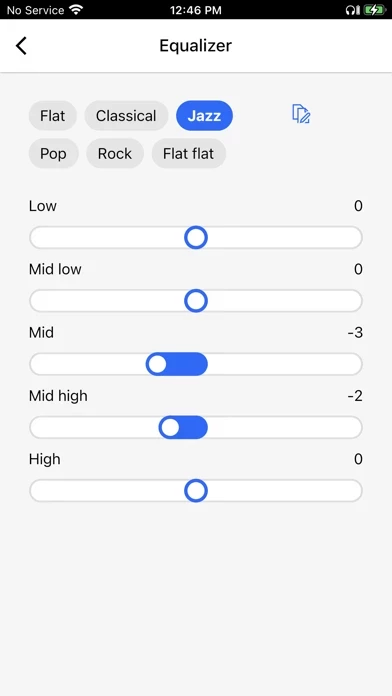I have two pairs one White the other Grey.
They have both done the same thing over and over again which is it will start to constantly chirp in one ear and not stop until I put them back in the case. And many times it will start to do it again right away. And this happens when I am wearing them for awhile or when I first take them out of the case to use.
My buying them in different years seems to make no difference. The only way I could get them to stop is to hit the pairing button which will USUALLY stop that.
I have tried to turn them off in Bluetooth menu and restart them again to no avail.
I have kept up with the software versions but that makes no difference.
I first used one pair with a iPod touch then moved into a iPhone 8 but that made no difference to the problem. And reset the device to get it to work again (apple).
It has even had trouble with my surface 6 pro but not to that degree- instead it was choppy and I had to reboot it to get it to work.
Good sounding earbuds, though I’m not crazy about the looseness of the fit. - even with the largest size they tend to want to come out, especially if you bend over. And they are nearly useless on a bus - have to crank them up to the Max to listen to a podcast or phone call.
Also dislike not being able to know the charge level of the case. Having to recharge them without complete rainfall of the case shorts battery life, and the inconsistent drAin on each earbud makes it impossible to get a fair idea to the case level; one side always drains quicker than the other.
I thought it was the way each is made, my left earbud always drained quickly for a year or so, but now it is the right side that seems to be getting weakened more than the other.
(Noise cancellation would be a great idea even though they are open design; -)
The left earbud won’t hold up a charge when in the case for A few days after being charged completely (including case) I have to take it out and let the case recharge it for a while. Before I go anywhere; really irritating when I go for my long walks or go somewhere (have taken to using a wireless Sony wired set so I can hear on the bus or when the case screws up again; DONT sound as good, but I won’t have to be hunting for a maverick earbud - oftentimes in the dark or snow:-(