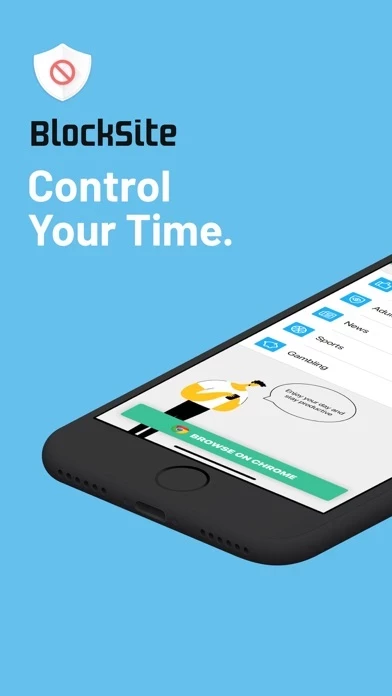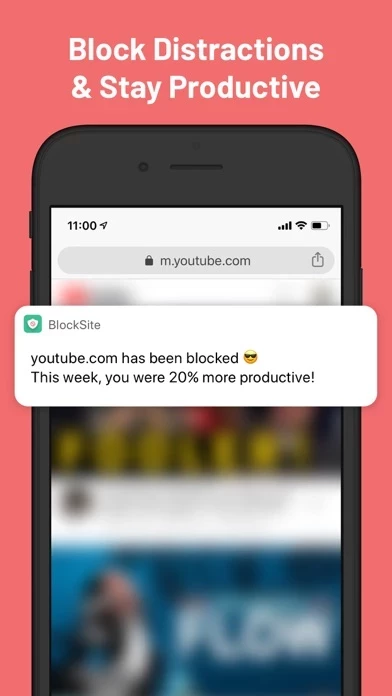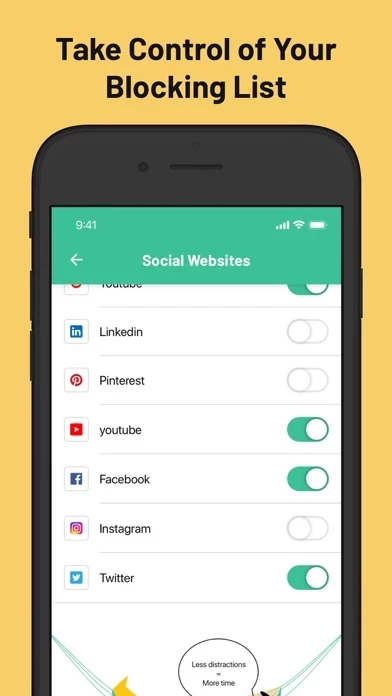- Block distracting keywords, sites, and apps: Users can manually add keywords, URLs of apps and websites they wish to block.
- Block by category: Users can block whole categories or just certain websites and apps within a category. A few examples of categories include social media, adult content, news, gambling, and sports.
- Password Protection: Users can avoid procrastination and temptations by blocking access to a website or app with a pre-determined password.
- Scheduling: Users can create a daily schedule and routine when they need to stay on track with the ‘Scheduling’ feature, which enables them to set specific days and times when they can access certain sites and apps.
- Website and App Blocker: Users can add sites manually or select from predefined categories to stay focused and productive. Blocking a website might automatically block the associated app of the same service to ensure users are protected from distractions on both supported browsers and apps.
- Block by Categories: In addition to adding sites manually, BlockSite offers the option to select from predefined categories and block thousands of websites with one swipe. Users can decide whether they want to block entire categories or just specific websites and apps.
- Social Sites Blocker: Users can use the Social Site Blocker to block social media sites and avoid losing productive hours scrolling through their news feed.
- Addiction Blocker: Users can block gambling or adult websites with the click of a button by toggling the desired category.
- Inner VPN services: BlockSite uses inner VPN services to block distracting websites and apps from opening on Chrome, Firefox, Aloha, Puffin, Safari, or Opera Touch.
- Privacy Policy: BlockSite has a privacy policy that users can read to understand how their data is being used.