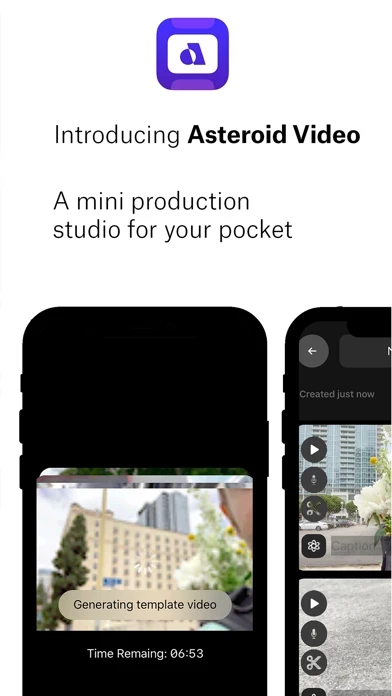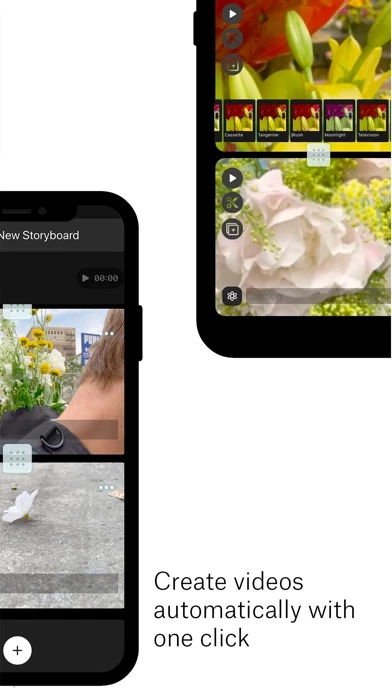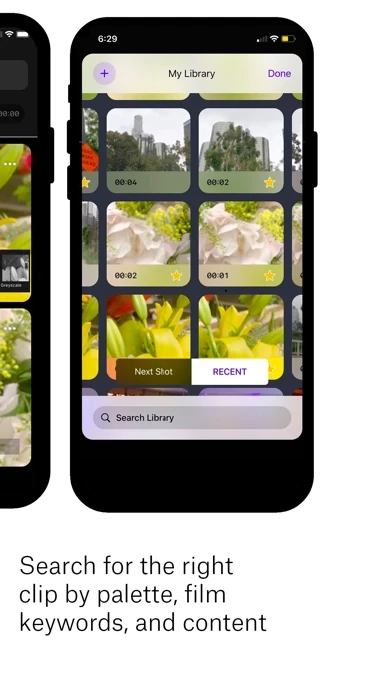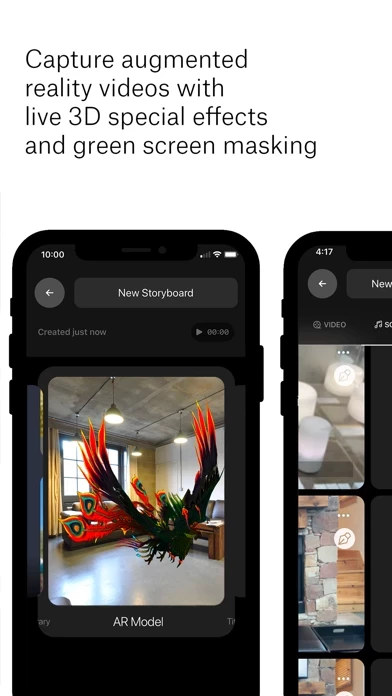Would have loved a prompt to confirm this before starting, but just opening AsteroidVideo and granting photos permission kicked off a local sync of every video in my photos library which has completely ruined Photos for me the last few days. Obviously, it needs the videos locally to work. But I didn’t need to catalog every video I’ve ever taken just to test AsteroidVideo out, and I certainly didn’t want to download every video to my phone. It’s part of an automatic process of managing iCloud photos, I get it. But be warned, if you’re trying to upload recent photos from a trip or something to your iCloud, everything that’s a normal part of your daily Photos situation will be entirely derailed while all that happens.