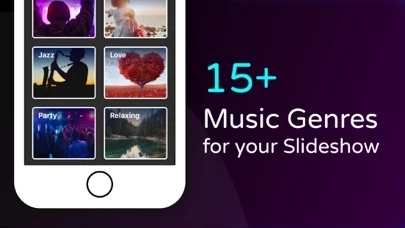SlideShow Video Maker Editor Reviews
Published by Flipagram LLC (DE) on 2020-07-02🏷️ About: Using SlideShowMaker you can easily create amazing SLIDESHOW videos from your Photos and SHARE to everyone by FACEBOOK, TWITTER, INSTAGRAM, VINE, SNAPCHAT, WHATSAPP, TELEGRAM and many other apps. Features & Instructions: ======================== • SLIDESHOW: Turn your photos into amazing slideshow using various transitions.