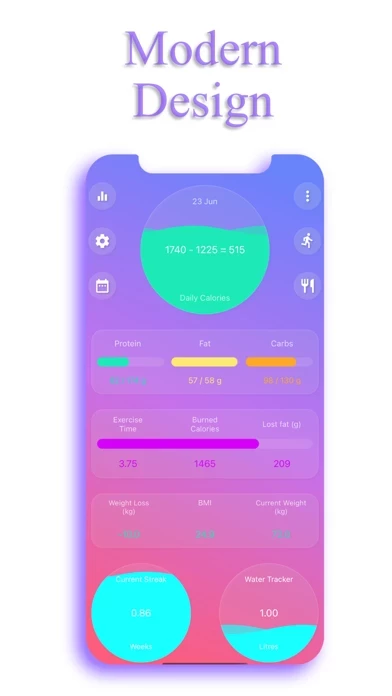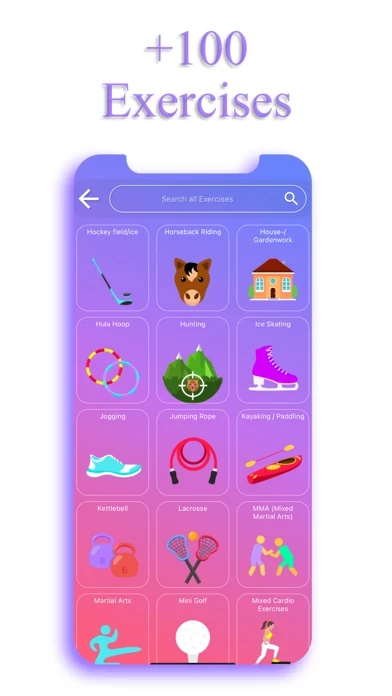Calorie Counter Reviews
Published by Mario Herzberg on 2024-12-16🏷️ About: EasyFit is a calorie counter app that helps users track their food, exercises, weight loss progress, and macros. It offers a variety of features such as animated statistics, personalized themes, and integration with the Apple Health app. The app also allows users to create their own food and set custom daily macro percentages.