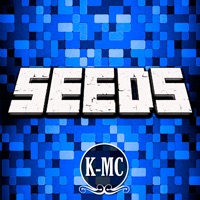Contact Alarms Support
Company Name: Apple
About: Use the Alarms app to play a sound or vibrate your Apple Watch at a set time.
-
See the same alarms as your iPhone or have separate alarms on Apple Watch
-
Control your alarms easily by pressing the Digital Crown to snooze for 9 minutes
or the side button to turn off your alarm.
Alarms Customer Service 💢
The following contact options are available: Pricing Information, Support, General Help, and Press Information/New Coverage (to guage reputation). Discover which options are the fastest to get your customer service issues resolved.
Verified email ✔✔
E-Mail: android-clock-feedback@google.com
Website: 🌍 Visit Clock Website
Privacy Policy: http://www.google.com/policies/privacy
Developer: Google LLC
2 Most reported problems 😔💔
Broken with series 3 watch
by DefinitelyAmballs
In order to turn alarms on or off, the little switch is not functional on my series 3 watch. It’s as if the touchpad doesn’t properly register. Broke about a month or so ago.
I’ll click “turn off alarm” and It’ll take me 15 or 20 tries. Even more frustrating when you’re tired trying to adjust alarms. Needless to say it’s completely useless at this point since I can’t turn my alarms off.
Why does it keep collecting hundreds of Alarms?
by Gombuchu
I only ever set alarms via Siri. It creates a new “Alarm” with every invocation.
What’s the point of that? It hard to find the active alarms in a list of hundred deactivated alarms.
Have a Problem with Alarms? Report Issue
Why should I report an Issue with Alarms?
- Pulling issues faced by users like you is a good way to draw attention of Alarms to your problem using the strength of crowds. We have over 1,000,000 users and companies will listen to us.
- We have developed a system that will try to get in touch with a company once an issue is reported and with lots of issues reported, companies will definitely listen.
- Importantly, customers can learn from other customers in case the issue is a common problem that has been solved before.
- If you are a Alarms customer and are running into a problem, Justuseapp might not be the fastest and most effective way for you to solve the problem but at least you can warn others off using Alarms.