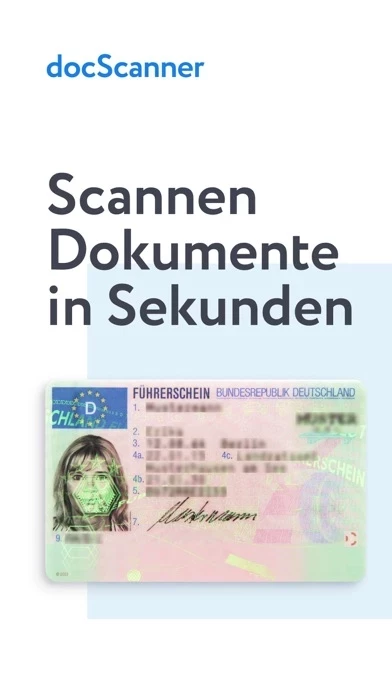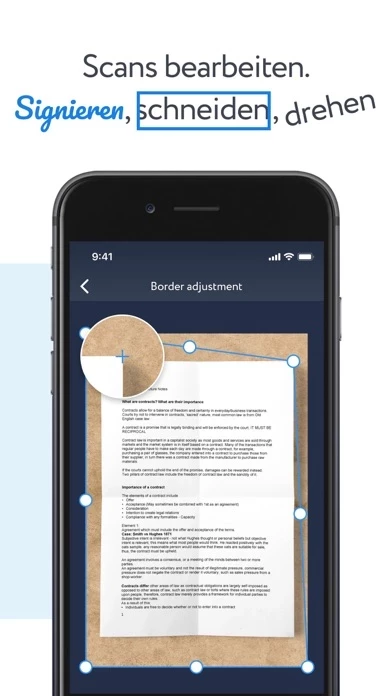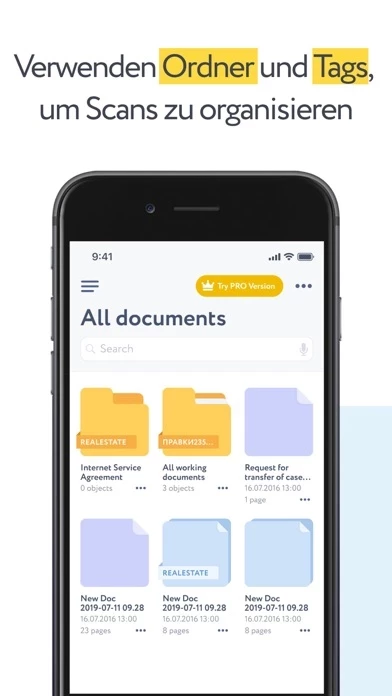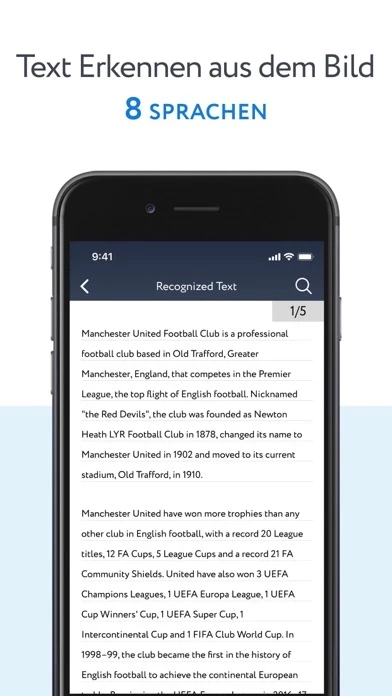docScanner PDF Doc Scanner App Overview
All these features of our scanner and many others will allow you to always carry with you electronic copies of all your important documents (rights, passports, etc.), business cards, receipts, books and other things stored in multi-page PDF/JPEG scans.
docSсanner will turn your iPhone into a modern, powerful, portable scanner with which you can easily and quickly scan, save, edit, sign and share documents and scans to anyone in PDF/JPEG format.
Official Screenshots
docScanner PDF Doc Scanner App Pricing Plans
| Duration | Amount (USD) |
|---|---|
| Billed Once | $5.99 |
| Weekly Subscription | $6.99 |
**Pricing data is based on average subscription prices reported by Justuseapp.com users..
Product Details and Description of
The docSсanner app is a great opportunity for you to quickly scan documents, receipts, business cards, photos, etc. and sign, edit, save and share scans with anyone. docSсanner will turn your iPhone into a modern, powerful, portable scanner with which you can easily and quickly scan, save, edit, sign and share documents and scans to anyone in PDF/JPEG format. docSсanner will become your indispensable tool for business and everyday life. With it, you can easily scan any kind of documents, receipts, photos, business cards, books, etc. and quickly save them to multipage PDF/JPEG files in your phone library or share them using mail or any other apps installed on your device. Save time with high-precision OCR-text recognition technology, with which you can quickly recognize text on scans, edit it or share it with anyone. It is time to say goodbye to your bulky office scanners, because our mobile docSсanner will always be with you at the right time and right place. All you need is to install our ultra-accurate and ultra-fast document scanner and use such features and capabilities as: - High-quality scanning of documents, receipts, business cards, etc. into PDF/JPEG files; - Intellectual capture and automatic detection of document boundaries; - Batch (multipage) document scanning mode; - Ultra accurate text recognition with OCR technology and a built-in recognized text editor; - Ability to share PDF/JPEG scans, as well as recognized text; - Improving and processing scans with editing options: signing documents, color correction, changing brightness, correcting prospects, removing noise and other features; - Save scans to a separate folder or library of your device; - Automatic or manual scanning. All these features of our scanner and many others will allow you to always carry with you electronic copies of all your important documents (rights, passports, etc.), business cards, receipts, books and other things stored in multi-page PDF/JPEG scans. For full-fledged work docSсanner is not required access to the Internet, you only need to allow access to: Library - to upload your photos, documents, etc. and create PDF scans. Contacts - to share scans with your friends and other people. Camera - to scan documents with the camera. Notifications - to receive recommendations on the use of the app and important reminders. ___________ Premium Subscriptions Info: With a premium docSсanner subscription, you get unlimited access to all of its features. The app contains the following auto-renewable subscriptions, the cost of which may vary depending on user location: - 1 year ($99,99); - 1 month ($9,99); - 1 week ($6,99) * Free trial subscription automatically renews to a paid subscription unless it’s canceled at least 24 hours before the end of the current period. * Payments are charged to the user’s Apple ID account at confirmation of purchase. * Subscriptions automatically renew unless the user cancels at least 24 hours before the end of the current period. * The account is charged for the renewal within 24 hours before the end of the current period. * Users can manage and cancel subscriptions in their account settings on the App Store. * Auto-renewal may be turned off by going to the user's iTunes Account Settings after purchase. ___________ Privacy Policy: http://docscanner.pro/Privacy.html Terms of Service: http://docscanner.pro/Terms.html
Top Reviews
By Alyceea Cannon
Easily a 5* app
The app is simple and easy to use. The auto border system is super easy to use and understand. The adding of multiple pages to a pdf file can be made a little more user friendly.
By mitch12367
👌
Fantastic Scanner App I’ve used this scanning App - 1st Class in terms of ease of use, option of PDF/JPEG files and to send the scanned images as emails.
By Nameen Creighton
One of the best scanners out there
The app is easy to use and also hassle free making it one the best apps for scanning documents