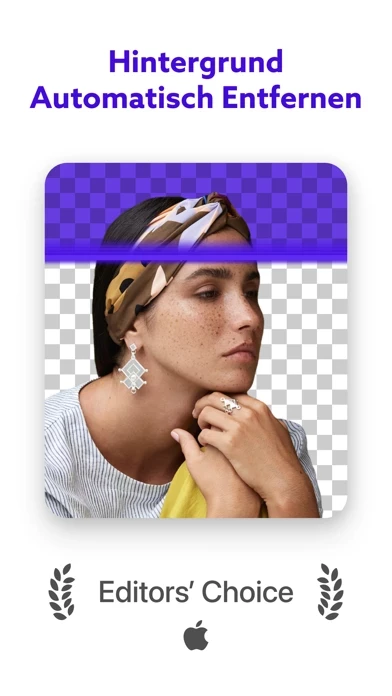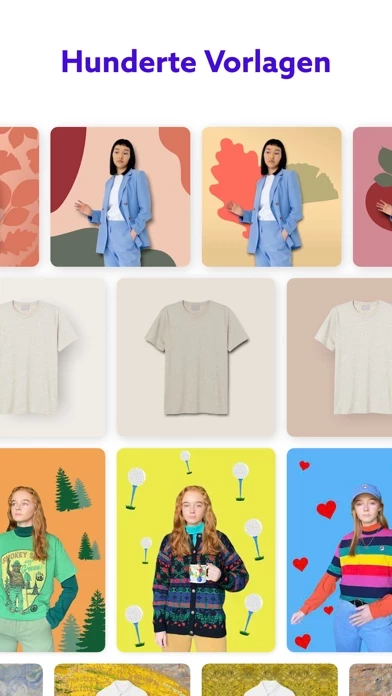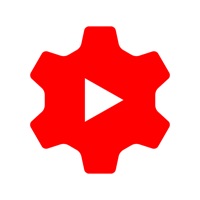Until recently, I loved Photoroom. However, recent changes are forcing me to consider abandoning it. It seems to want to remove everything around a person, which for some types of product is not a good thing. I sell a lot of media online and with CDs almost every one has people on it. In the last few weeks, following their updates, havoc has been wreaked upon my product photos.I cringe when I see a CD that has a person on a somewhat white background anymore, something that never happened. In fact, I cringe every time I see a person at all. Whatever recent changes occurred have not been for the better for my product needs. It’s frustrating because I know what Photoroom used to do but I’m left now with what it does currently, which is: causing me to take multiple photographs to finally get one that takes, or sometimes not photograph an inventory item at all because no matter how many times I try to photograph it it won’t take. Very disheartening. If not fixed soon I will be canceling my subscription, which is not something I planned to do. This was my go to app and now it’s virtually unusable.