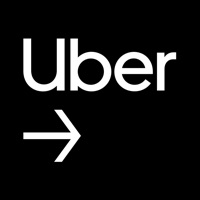Contact Chrome River Support
Company Name: Chrome River
About: Chrome River provides highly-configurable cloud-based expense and invoice
management solutions. Our suite of solutions offers a modern, elegant user
experience to create, submit and approve expenses anywhere on any device.
Chrome River Customer Service 💢
The following contact options are available: Pricing Information, Support, General Help, and Press Information/New Coverage (to guage reputation). Discover which options are the fastest to get your customer service issues resolved.
NOTE: If the links below doesn't work for you, Please go directly to the Homepage of Chrome River
Verified email ✔✔
E-Mail: appstore@chromeriver.com
Website: 🌍 Visit Chrome River Website
Privacy Policy: https://www.chromeriver.com/privacy_policy
Developer: Chrome River Technologies, Inc.
3 Most reported problems 😔💔
Horrible.
by JimD1212
Horrible. Unable to perform the simplest of actions, e.g. adding a line item to a report, because the app either freezes, or drag-and-drop doesn’t function properly, or you cannot select the checkboxes of individual line items, or...you get the point. When all of the fields for an expense are filled in, neither the Save NOR the Cancel buttons do anything — the app just stares blankly back at you, as if you have all day to enter 3 trivial expenses. If you press buttons in a sequence that it doesn’t expect, it balks at you, forcing you to close and reopen the app (which I’ve already done about 25 times in an hour, for just 2 reports with a mere handful of expenses that should have taken me 3 minutes each). Couple this with my complete inability to log into CR from ANY browser with my new, company-issued laptop using the SAME credentials as the iPad (whose login works just fine, but that’s the ONLY thing that works consistently), and all the ingredients are present for a train wreck in slow motion. As a former software engineer, I know when an app is a victim of poor testing, and this is definitely one of them. Save yourself the aggravation and switch to Concur.
Chrome River mobile app
by L'Tayne
Works as simply as the desktop but I wasn’t able to access admin settings
User Friendly App
by Lilmissgr8ful
The CR app works just like the desktop version, very smooth and user friendly. Easy to navigate and continue doing business on a mobile device. Images come in clear zoom function works great. Only a few things could be improved for a quicker approving process, like placement of the open and image buttons (have to click on additional menu to view and select) which could be switched out for adjust button. But other than that it works great and I think it’s another great tool for our travelers to use on the go.
Have a Problem with Chrome River? Report Issue
Why should I report an Issue with Chrome River?
- Pulling issues faced by users like you is a good way to draw attention of Chrome River to your problem using the strength of crowds. We have over 1,000,000 users and companies will listen to us.
- We have developed a system that will try to get in touch with a company once an issue is reported and with lots of issues reported, companies will definitely listen.
- Importantly, customers can learn from other customers in case the issue is a common problem that has been solved before.
- If you are a Chrome River customer and are running into a problem, Justuseapp might not be the fastest and most effective way for you to solve the problem but at least you can warn others off using Chrome River.