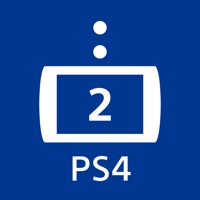Contact Screen Mirroring Support
Published by LQL Studio About: Screen mirroring - TV cast is a reliable and very easy to use screen casting or
streaming tool to help mirror iPhone or iPad screen to your TVs in high quality
or real time speed.
The application is perfect for
- Making presentation in a
business meeting
- Cast photos & videos to your TVs
- Stream your favorite
movies and apps on big TVs
- Cast youtube, Vimeo, facebook, dailymotion, .
How to Contact Screen Mirroring Customer Service/Support
Listed below are our top recommendations on how to get in contact with Screen Mirroring - TV Cast. We make eduacted guesses on the direct pages on their website to visit to get help with issues/problems like using their site/app, billings, pricing, usage, integrations and other issues. You can try any of the methods below to contact Screen Mirroring - TV Cast. Discover which options are the fastest to get your customer service issues resolved..
The following contact options are available: Pricing Information, Support, General Help, and Press Information/New Coverage (to guage reputation).
100% Contact Match
Developer: Studiosoolter
E-Mail: [email protected]
Website: Visit Screen Mirroring Website
100% Contact Match
Developer: InShot Inc.
E-Mail: [email protected]
Website: Visit InShot Inc. Website
Privacy & Terms:
http://lqlstudio.com/index.php/privacy/
http://lqlstudio.com/index.php/terms/
Reported Issues: 3 Comments
By geek_grrl
They need a zero star option. Seriously.
I should have read the most recent reviews before I wasted my time. Fortunately I cancelled my subscription in the app store before even three hours went by let alone three days. I have an iPhone 8 Plus running iOS 13.2.3. All my apps are up to date, as is my Samsung Smart TV. I followed all the instructions and waited for it to load the phone screen. As soon as it was almost loaded, I received an “invalid URL, closing in 5 seconds” with the countdown then nothing. Oh the app didn’t “crash” by closing itself per se, but if you can never get the screen from your device actually loaded onto your TV what’s the point? This app might have been great when first released, but the devs have failed to keep up with the changes to iOS and/or Samsung TVs. Either way, charging $3.99/week is ridiculous unless the app was totally flawless but it’s not. Why would I pay a $200+/year to watch my iPad on my TV? I don’t even pay that much for Netflix or any other streaming service. Also, note to devs: Your canned responses to customers with real issues is pathetic and patronizing. Try making sure the app works. Either the devs haven’t kept it up to date or you need new QA testing staff. I would never let anything this bad out of my sandbox let alone into the wild. This is charging customers to do your Alpha testing. Don’t insult the intelligence of your customers. My 2 year old Great Nephew could do better.
By Diehard craiglister
Shattered mirroring
I am requesting a full refund. I spent 3 hours after downloading this app to try and get it to work. I have a new Samsung TV and an iphone 7. Everything we tried failed to work including your instructions. I googled various other websites/user instructions to see how they had obtained mirroring and tried their instructions. Nothing worked. Then after hours of struggling I removed the ability to do in-app purchases on my iphone the same day to hopefully prevent a charge to my account by your app. I had to turn on “ in app purchases” just for your 3 day” trial” to download your app. I was suspect after that. Sure enough 4 days later I get charged for a service that doesn’t work. I would highly recommended you list required equipment (tv models), IOS versions and better instructions and any tertiary equipment needed to make this work like a wireless network etc. I would like my money back too.
By BlaiseBix
Poor picture quality, won't do full screen
On my Samsung smart TV, both options for how to display had pixelation and hiccups in both sound and picture. My phone was only four feet from the TV and there were no other EM sources nearby (e.g., vacuum cleaners, space heaters, etc.). Also, unlike other screen share apps, turning your phone to horizontal/landscape does get reflected on TV, so although the image on your phone is landscape, the TV shows only a narrow, vertical image. I also need to join those who complained about the free trial that isn't free. The blurb did not mention anything special that needed to be done --- so unlike other free trials, I was charged one week's fee for what I thought was a free trial. Tell me: if this wasn't a rip off, why was I automatically charged for one week rather than prompted for which of three payment plans/spans I wanted? Beware!
Have a Problem with Screen Mirroring - TV Cast? Report Issue
Leave a comment:
Why should I report an Issue with Screen Mirroring - TV Cast?
- Pulling issues faced by users like you is a good way to draw attention of Screen Mirroring - TV Cast to your problem using the strength of crowds. We have over 1,000,000 users and companies will listen to us.
- We have developed a system that will try to get in touch with a company once an issue is reported and with lots of issues reported, companies will definitely listen.
- Importantly, customers can learn from other customers in case the issue is a common problem that has been solved before.
- If you are a Screen Mirroring - TV Cast customer and are running into a problem, Justuseapp might not be the fastest and most effective way for you to solve the problem but at least you can warn others off using Screen Mirroring - TV Cast.
Stop Ridiculous Charges.
Prevent apps from taking your money without permission. Get a free Virtual Credit Card to signup for Subscriptions.
Get Started now →