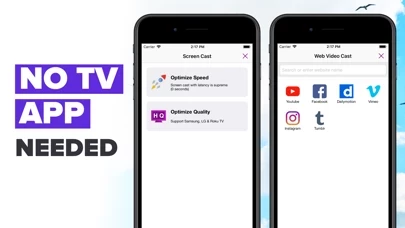Screen Mirroring Reviews
Published by LQL Studio on 2024-07-24🏷️ About: Screen Mirroring - TV Cast is an app that allows users to mirror their iPhone or iPad screen to their TVs in high quality or real-time speed. It is perfect for making presentations, casting photos and videos, streaming movies and apps, and casting web videos to TVs. The app is not suitable for playing games on TV due to the delay time, but it has an Optimize Speed mode with 0s latency for TVs.