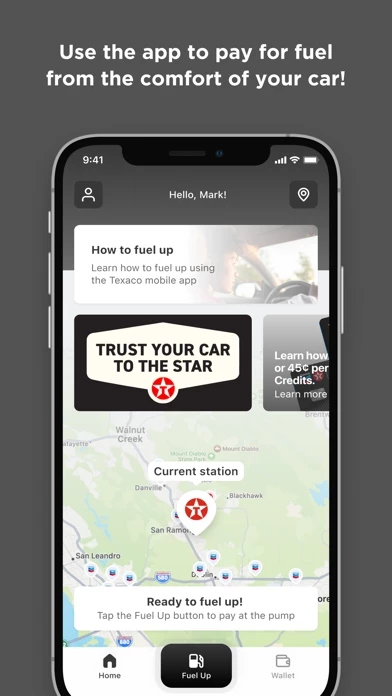Texaco Reviews
Published by Chevron Interactive Marketing on 2025-05-05🏷️ About: It’s simple to do: • Before heading to the station, sign up and create a user account for mobile payments and link your PayPal account, Venmo account, Chevron and Texaco Techron Advantage® Card, or credit card to your user account. Then, find a station that is processing mobile payments through the station locator feature • At the station, use the app on your phone to reserve the pump and select your payment method from.