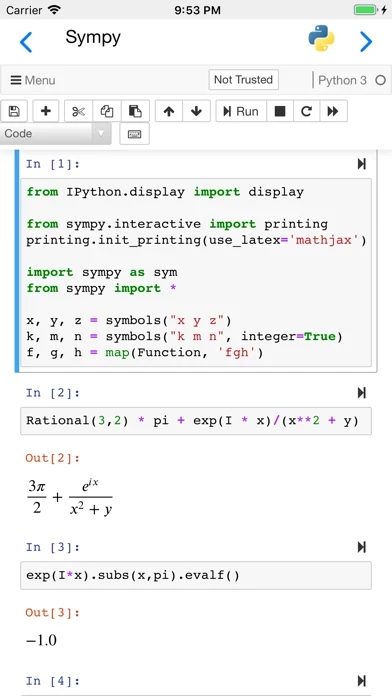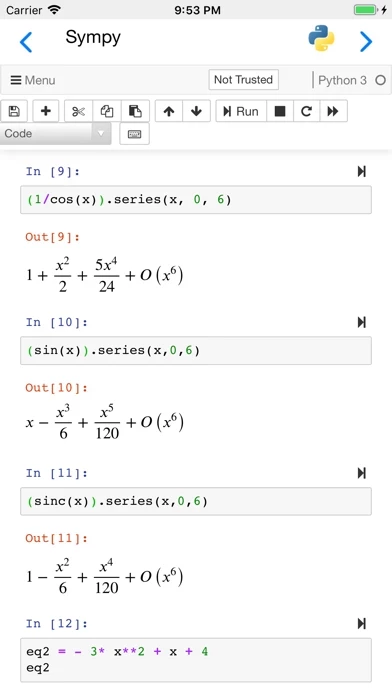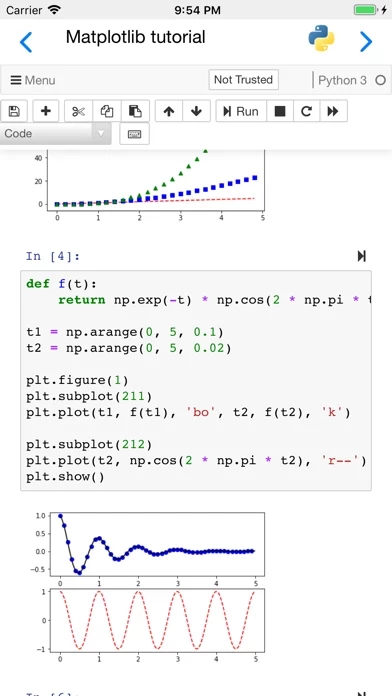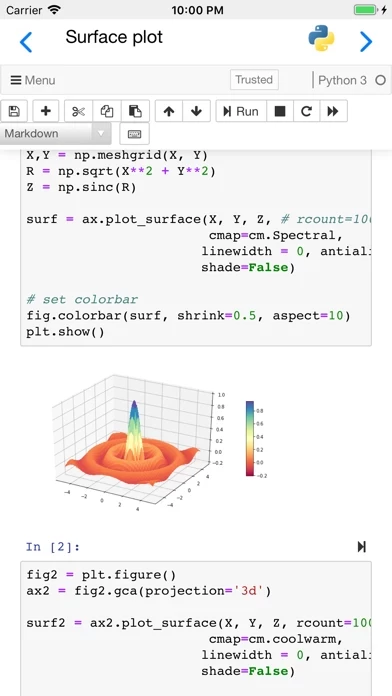Partial list of installed packages: astropy, babel, bokeh, cryptography, cvxopt, Fiona, geopandas, geopy, lxml, matplotlib, numpy, openCV, pandas, pillow, pyFFTW, pyproj, rasterio, regex, shapely, sympy, wordcloud.
Numpy, Sympy, Matplotlib, Pandas, lxml, bokeh, nbextensions (including ipywidgets) and many other packages are pre-installed.
You can write small snippets of Python code and observe the result on screen, combine with paragraphs of text, using Markdown.
You can chose between Jupyter notebooks and the more advance Jupyterlab using Settings.
If you need scipy, seaborn or scikit-learn, please use our other App, "Carnets - Jupyter (with scipy)".