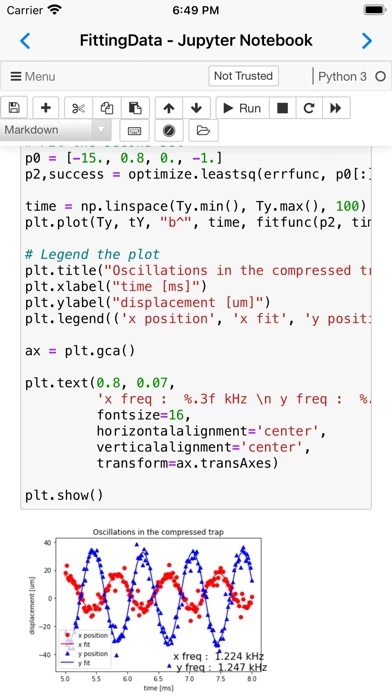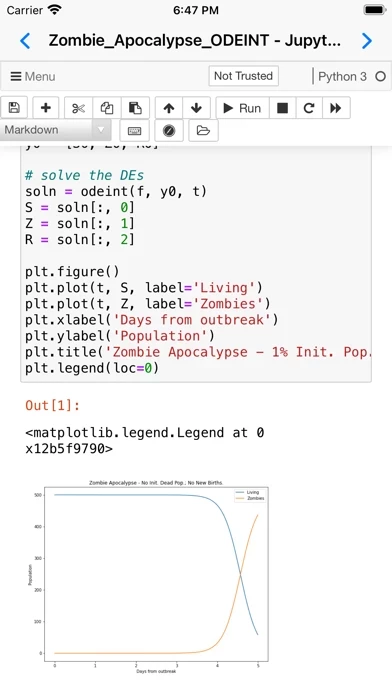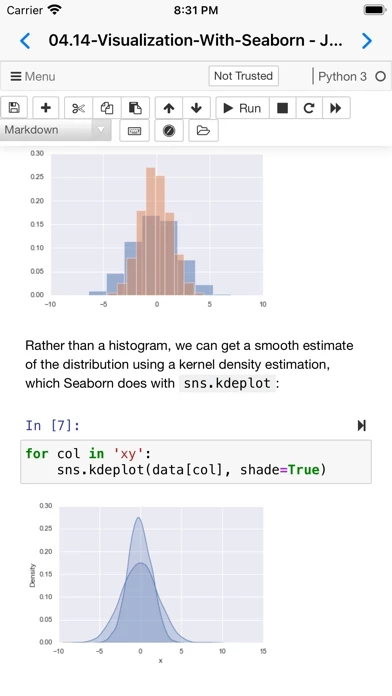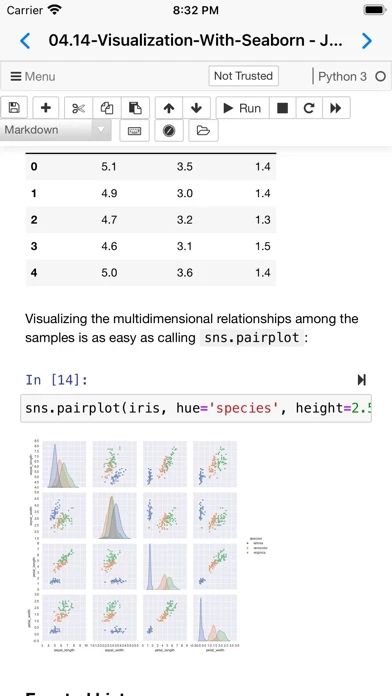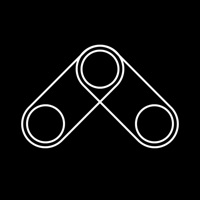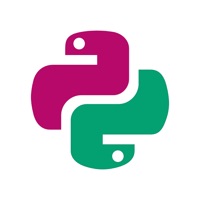Partial list of installed packages: astropy, babel, bokeh, cartopy, cryptography, cvxopt, Fiona, geopandas, geopy, gym, inequality, libpysal, lxml, mapclassify, matplotlib, networkx, nltk, numpy, openCV, pandas, parso, pillow, pyFFTW, pyproj, qutip, rasterio, regex, Rtree, scikit-learn, scipy, seaborn, segregation, shapely, soupsieve, spopt, statsmodels, sympy, wordcloud.
Of course, all the packages included with the standard app are present too: numpy, simply, matplotlib... To see the full list of installed packages, type "%pip list" in a code window.
Compared to the standard version (Carnets), this app adds several packages targeted for scientific computation and learning: scipy, sklearn, seaborn and coremltools.
You can write small snippets of Python code and observe the result on screen, combine with paragraphs of text, using Markdown.
You can switch between standard notebooks and the more modern jupyterlab using the Settings app.