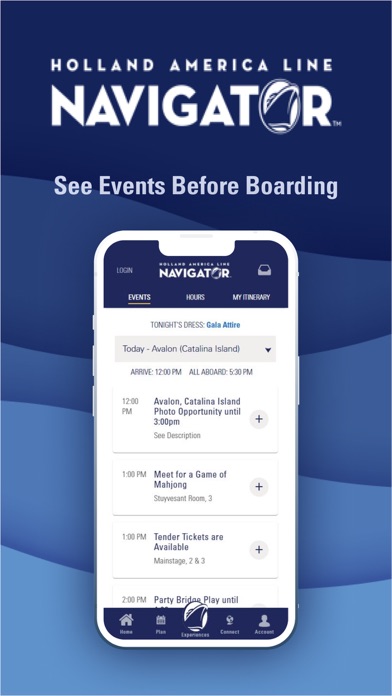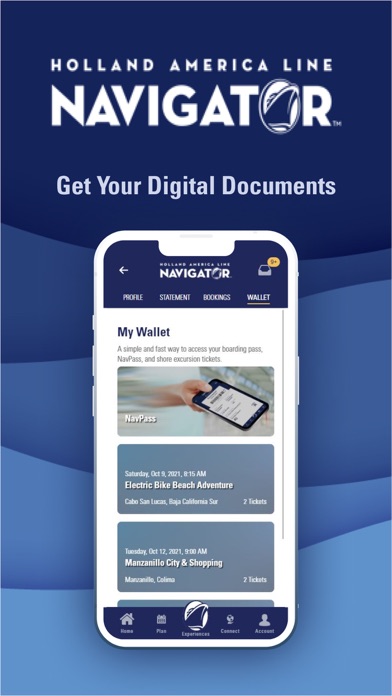Holland America Line Navigator Status
Are you having issues? Select the issue you are having below and provide feedback to Holland America Line Navigator.
problems reported in the last 24 hours
Summary of Holland America Line Navigator Problems 😠👌🔥
- No volume or notification setting for incoming chat messages
- App does not natively rotate to landscape mode when using a keyboard
- Typo in the description of the Amsterdam
- App immediately appears in Spanish
- “Idioma” option is of no use
48 Reported Issues: 😵🆘🛟🚨📢
Boarding pass not showing but it was before
My current booking for a cruise for this coming October is not found.
Hello, I am having issues accessing my Navigator account for Holland America. When I clicked on "Forget" link and then enter an email address, but never received back the email from Holland America to reset my password. Thanks
I log on and my booking isn't recognized. My husband's is though.
I have set up the navigator app for our cruise. My spouse installed the app and set up an account but it won’t let him enter the booking number??
I can not login. I receive the message. There was an error with login. (02A1D4CF)
On the Home Screen of my Holland America Navigator App. This message is saying: Your journey starts in 0 days 2 hours 31 minutes But my departure date is 25 June 2022 at 4:30pm and my check in time was 1:40pm When I clicked on Boarding Pass. I got message saying: YOUR CHECK-IN* INVALID DATETIME.
When I try to see my boarding pass, it shows Invalid Date/Time? Force Stop and Clearing the Data cache do not work. Also, when trying to view my picture, it tells me I have a problem and to re-login. Re-logging in does not help???
Have booked excursions, and confirmed them, but they are not showing in my Itinerary or my Wallet. Using an iPhone 13 Pro. Pls advise how to fix. Thanks.
When trying to see boarding pass app shows invalid date time. I do not understand
I tried to book an excursion on my app. The choices appeared, I selected one, and the little blue circle just kept spinning. I did go to the Holland America site and have email confirmation that the excursion is booked (although not through Navigator). How can I get the excursion to appear on my Navigator "My Itinerary"?
all of our booked excursions, specialty dining and spa items no longer show on our itinerary
tried many times to upload security pictures. All failed and then after about two days of trying, I ended up with the same picture for both my wife and myself and I cannot change the picture for my wife which has my picture in it.
De boarding pass staat op de app genoemd . Echter als ik hem open krijg ik het volgende: Your check in * invalid datetime. Bij mijn echtgenoot staan alle gegevens juist vermeld met boarding time
I put the wrong picture on my hollsnd america navigator page...it will not let me change it
Will be on trip may 21 montreal to Boston app will not open is it too soon
The app will not let me add events to itinerary. It says it is adding, but then it never shows under itinerary
Navigator app does not work. I get a blank white screen. Have tried hard restart but it makes no difference.
Have a Problem with Holland America Line Navigator? Report Issue
Common Holland America Line Navigator Problems & Solutions. Troubleshooting Guide
Complete guide to troubleshoot Holland America Line Navigator app on iOS and Android devices. Solve all Holland America Line Navigator app problems, errors, connection issues, installation problems and crashes.
Table of Contents:
- Holland America Line Navigator iPhone Issues and Solutions
- Holland America Line Navigator iOS app crashes, not working, errors
- Holland America Line Navigator iOS app network issues
- Holland America Line Navigator on iOS has black/white screen
- Holland America Line Navigator Android App Issues and Solutions
Some issues cannot be easily resolved through online tutorials or self help. So we made it easy to get in contact with the support team at Holland America Line Inc, developers of Holland America Line Navigator.
Verified email ✔✔
E-Mail: [email protected]
Website: 🌍 Visit Holland America Line Navigator Website
Privacy Policy: https://www.hollandamerica.com/en_US/legal-privacy/privacy-policy.html
Developer: Holland America Group
Before your cruise, you can review all the services available to guests, check out events and shore excursions planned for your trip, and review an interactive Holland America Line fleet map to see the destinations where our ships sail. Once on board, connect to the ship’s WiFi to view dining menus, spa services, shore excursions, chat with other guests and more at no additional charge. (An onboard Internet purchase is NOT required to use the Navigator app. Use the Holland America Line Navigator app when in port to check your daily itinerary, book shore excursions and make dining reservations. It doesn’t matter if you are new to cruising or a returning guest, Navigator is available and works with all Holland America Line ships with full functionality... so download today! See the entire Holland America Line fleet of ships and learn about their destinations and ports of call. Stay on top of your daily activities, including your booked shore excursions, and dining reservations. Review, purchase, and share your cruise photos. (Available on select ships). View account details, see your upcoming bookings and review your onboard statement. Reserve and book your shore excursions easily and conveniently. So, you can just relax and enjoy your time ashore, knowing you’ll never miss an important event during your cruise. Navigator is your portal to purchase and use additional internet plans. Get the latest on events, activities, and the evening dress code even before you board. Log in with your Hollandamerica. com account and get access to your current profile and information, and all of your past or upcoming bookings. Order items like towels, pillows, ice and more straight to your stateroom. (Available on select ships). Keep in touch with traveling companions, connect with new friends, and more while on board. Enjoy a selection of complimentary daily news digests from various regions of the world.