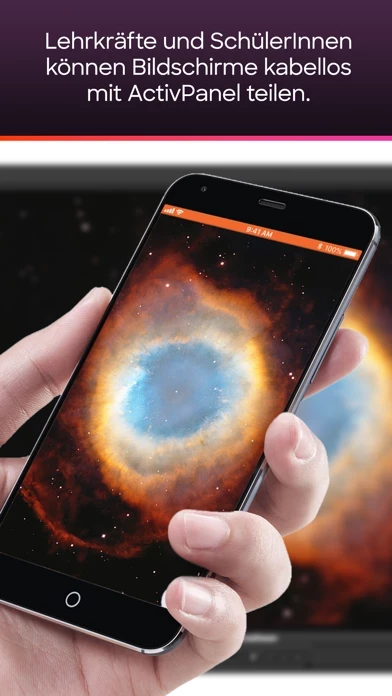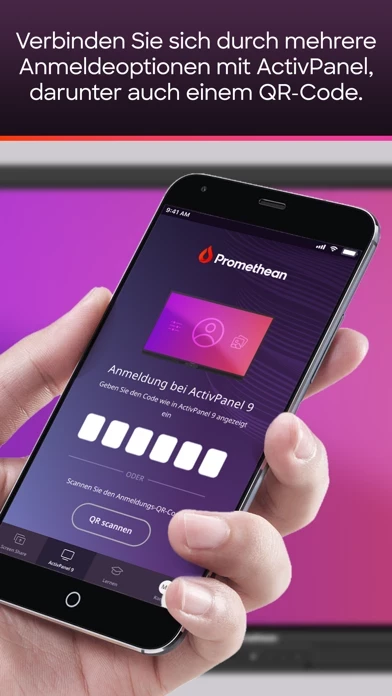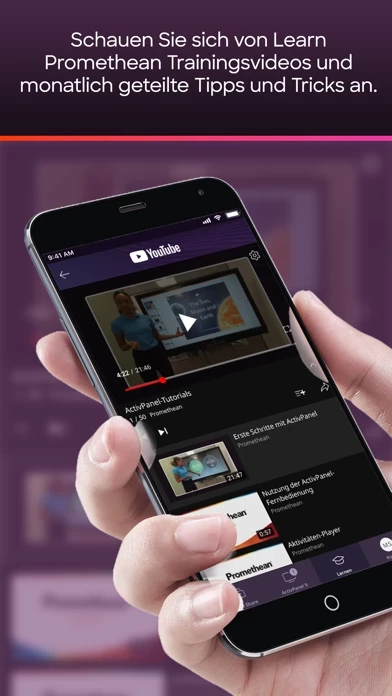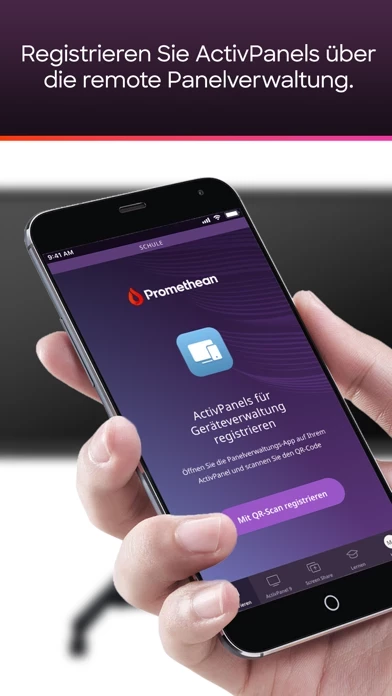- Students can wirelessly share the screen from their mobile device to ActivPanels with Screen Share without sign-in required.
- Teachers can wirelessly share the screen from their mobile device to ActivPanels with Screen Share, access Promethean user tutorials and training materials on Learn Promethean directly through the app, and sign in to their Promethean account and ActivPanel 9.
- IT Administrators can sign in to their Promethean account, wirelessly share the screen from their mobile device to ActivPanels with Screen Share, access Promethean user tutorials and training materials on Learn Promethean directly through the app, and enroll ActivPanels into a school organization, name the panel, associate it with groups and verify that it was enrolled successfully.
- The app requires Promethean ActivPanel Elements (Nickel, Cobalt, Titanium) series panels with Software Release (SR) 3.2 or newer.
- Panel sign-in is only available for ActivPanel 9 series.
- Screen Share must be enabled on ActivPanel to utilize Screen Share from the Promethean app.