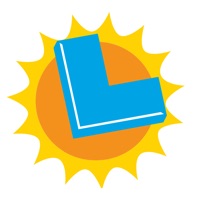Namaz App Status
Last Updated on 2025-04-10 by Nursultan Askarbekuly
I have a problem with Namaz App
Are you having issues? Select the issue you are having below and provide feedback to Namaz App.
Summary of Namaz App Problems 🔥
• No vocal command for movements
• No search bar to search for surahs
• No additional surahs added
Have a Problem with Namaz App: Learn Salah Prayer? Report Issue
Common Namaz App Problems & Solutions. Troubleshooting Guide
Contact Support
Verified email ✔✔
E-Mail: nursultan@outlook.com
Website: 🌍 Visit Namaz Website
Privacy Policy: https://sites.google.com/view/namaz-privacy
Developer: Nursultan Askarbekuly
‼️ Outages Happening Right Now
-
Started 20 minutes ago
-
Started 23 minutes ago
-
Started 26 minutes ago
-
Started 36 minutes ago
-
Started 38 minutes ago
-
Started 41 minutes ago
-
Started 53 minutes ago