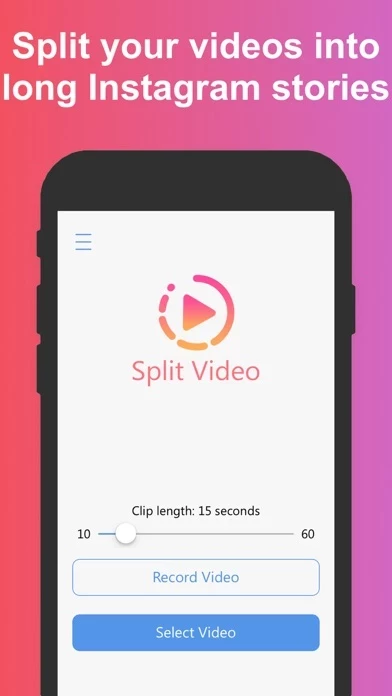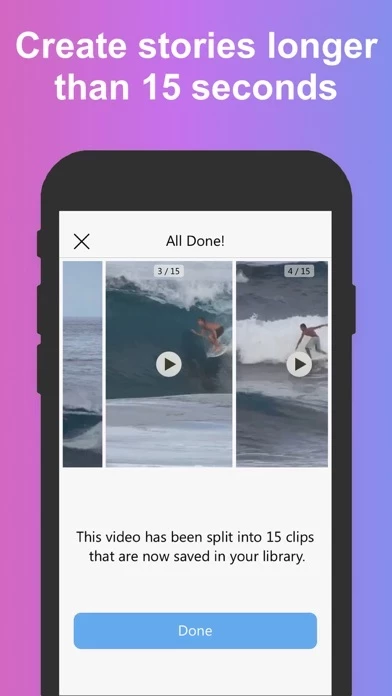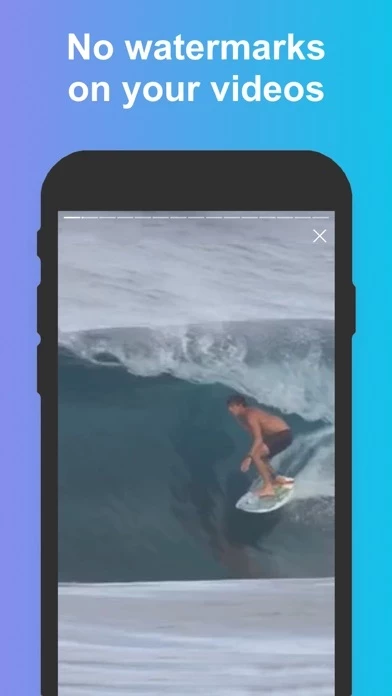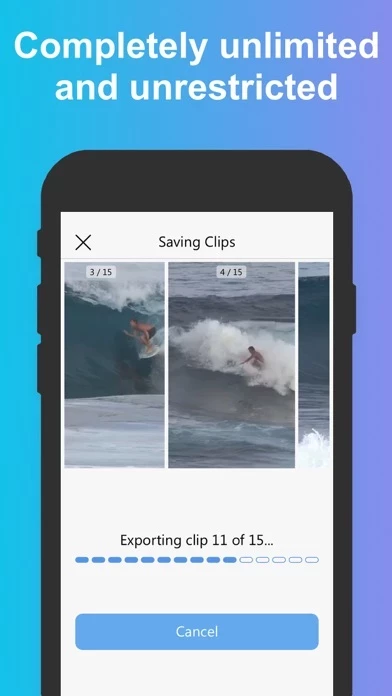Split Video Reviews
Published by New Marketing Lab, Inc on 2024-02-07🏷️ About: Split Video is an app that allows users to split longer videos into smaller segments, making it easy to create Instagram video stories longer than 15 seconds. The app is easy to use, has no watermark, and is completely unlimited. It works for both portrait and landscape videos and is highly rated by users.