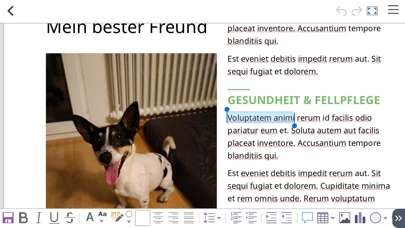I earnestly want a good iOS words processor. And use Libre Office on my Mac's. CollaboraOffice has so many missing features that one should take for granted as a basic standard that are just not there, or if they are there, they are so clunky they might as well not be there.
Try deleting a sentence by back spacing for example. Hold down backspace and you get one character. No repetition if you long press, so guess what - you delete sentences one character at a time.
Try selecting a sentence, it just selects one word AND ignores any preceding spacers. Soooo selecting a sentence is a three step process, select first word, extend highlight manually to all words, extend highlight to encompass the spacer characters it ignored. Even Libre Office can select a sentence in its entirety with a few taps, CollaboraOffice is supposed to be based on that code.
The indent feature is a nightmare and unusable.
The drop down menus don't go away when you click elsewhere, they hang around open until you return and click the exact menu again.
The onscreen keyboard is a nightmare to invoke when you want to types. Also the keyboard often disappears when you don't want it to.
Try a copy and paste. If you want to copy, then select the text (that three step process I mentioned) and CollaboraOffice does not offer a hover menu with the word "copy", instead you have to go to the drop down menu sat the top and select copy - DINOSAUR feature. Plus now you've got something copied, CollaboraOffice can't detect the clipboard has something in it and then activate a paste hover menu. If you want to paste what you copied, yep, go to the drop down menu at the top and select paste. This is out of the dark ages!
Excruciatingly long winded work flow to do the simplest tasks.
CollaboraOffice is currently rubbish. Definately not a serious attempt at a decent word processor, with all its time consuming clunky features and all its missing features one takes for granted elsewhere.