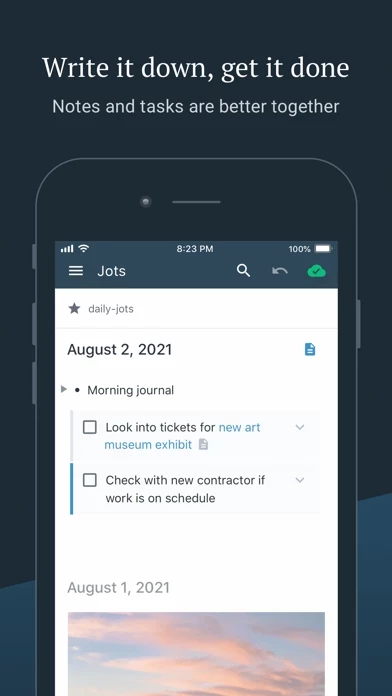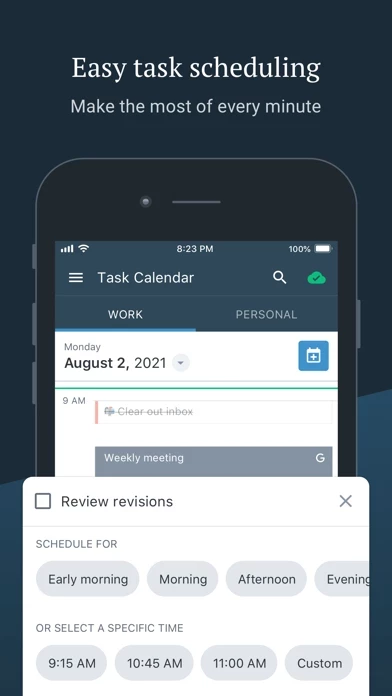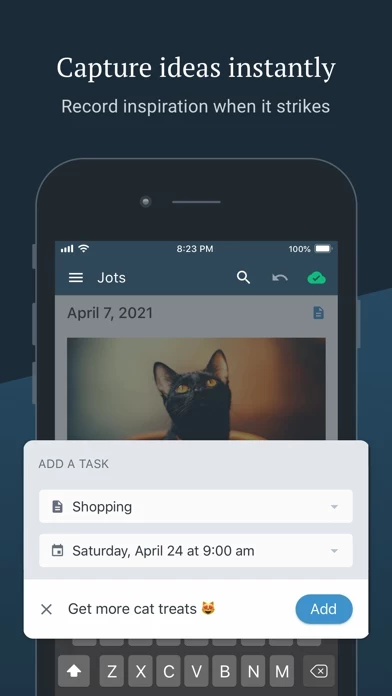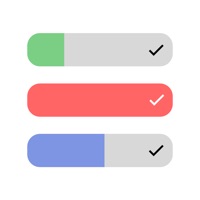Amplenote Reviews
Published by Bonanza.com on 2025-03-19🏷️ About: Amplenote is a note-taking app that prioritizes data security and seamless syncing. It offers features such as encryption of note contents, bi-directional linking, note tags, and the ability to insert images into notes. The app also allows users to create tasks that can recur at flexible intervals, designate tasks as "Urgent" or "Important," and track their productivity over time. Amplenote is available on both mobile and web platforms and offers an Evernote Importer to bring in notes from other apps.