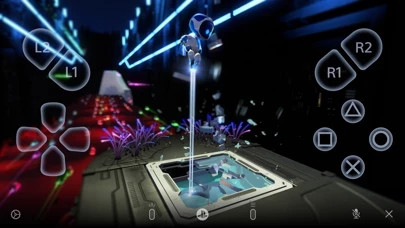When first using PSRemotePlay I was disappointed by not being able to use a PS Controller because the onscreen controls were difficult to use (the more practice the better you’ll adapt to it, though). A few minutes into playing a game on my iPad Pro I thought to try connecting my steelseries Nimbus controller that I originally purchased to play games on Apple TV. After pairing the Nimbus to the iPad I was playing games easily on my iPad (with case the props it up) while also being able to watch news, shows, movies, etc on my Apple TV.
It’s really expanded my ability to multitask and also frees up the TV for room mates, partners, kids, guests, etc. to use. If you have the right setup this could be the perfect app for you. If you only have an iPhone, or even just the iPad (no stand, controller) it may be difficult until you get used to the controls, even then it won’t be the same.
*steelseries Nimbus controller will not have all buttons that the PS controller has. Missing: L3/R3, Touchpad, PS Button, Share and headset connection.
Check the controls of your favorite games first. If it’s a slow paced game you can use the onscreen controls for those missing on the controller.