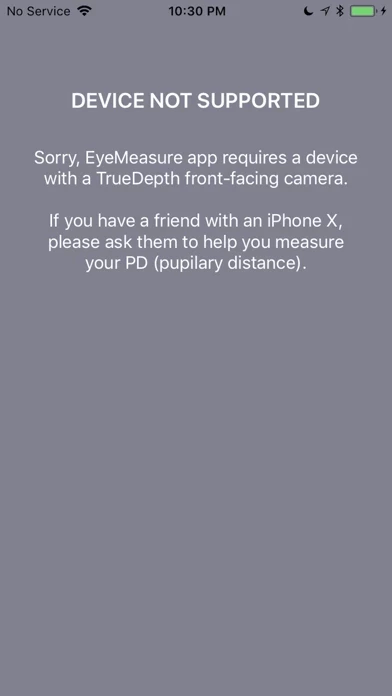Please include some kind of instructions. When I opened EyeMeasure , white lines started scanning my face. I sat for awhile but no results. I put my glasses on and got a measurement that went from my pupil to the bottom of my glasses, but no option for results like those in the sample photo. I searched the comments and notes for any clue as to what I was doing wrong. Finally, it just magically worked. I ended up holding my phone at arms length from my face, so maybe that was the issue?
I’m not sure how accurate this would be for glasses, as the measurements quite a bit. I’m using it to measure IPD for VR, and at least that only varied by +- .2