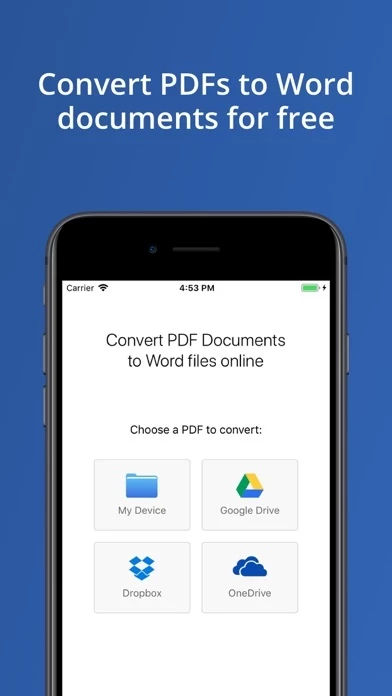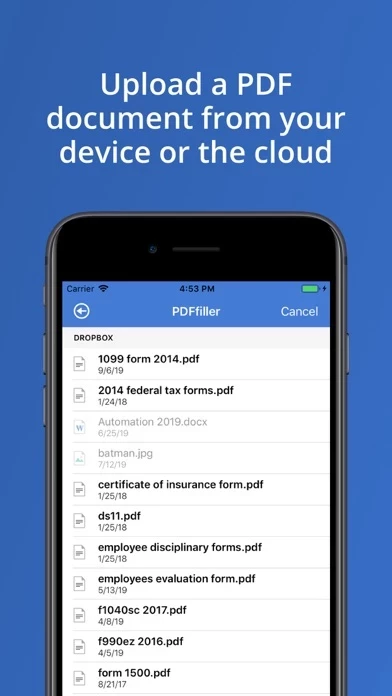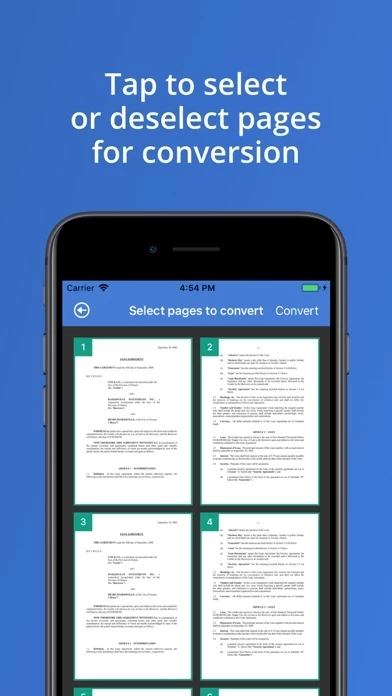PDF to Word Reviews
Published by airSlate, Inc. on 2020-10-04🏷️ About: ◇ Absolutely free of charge; ◇ No advertising; ◇ File limit of 150 pages; ◇ File limit of 25 MB; ◇ Doesn’t support password files; ◇ Supports Docx files; ◇ Doesn’t recognize scanned files/without OCR. The latest iOS 12 compatible is a fast and free PDF converter to Word that works on Apple mobile devices, including iPhone Xs Max and 3rd generation iPad Pro.