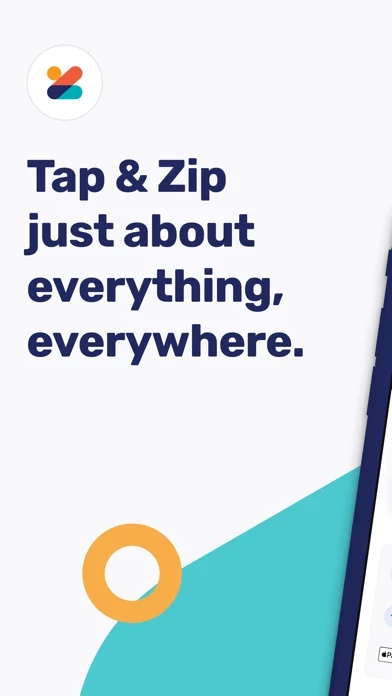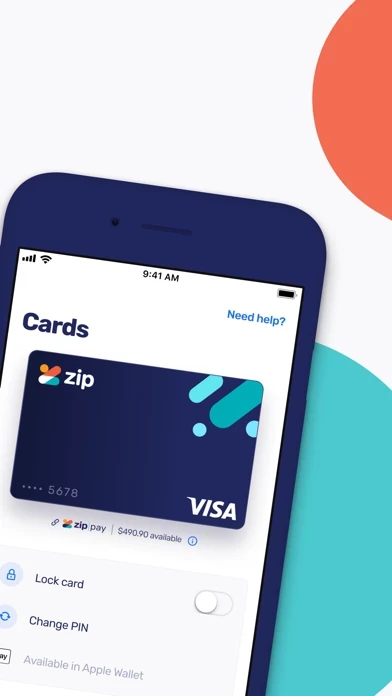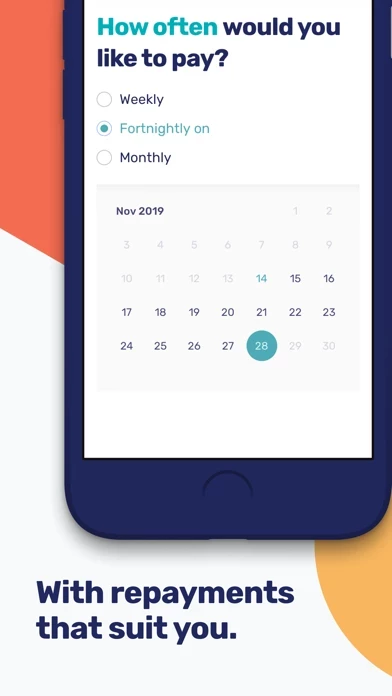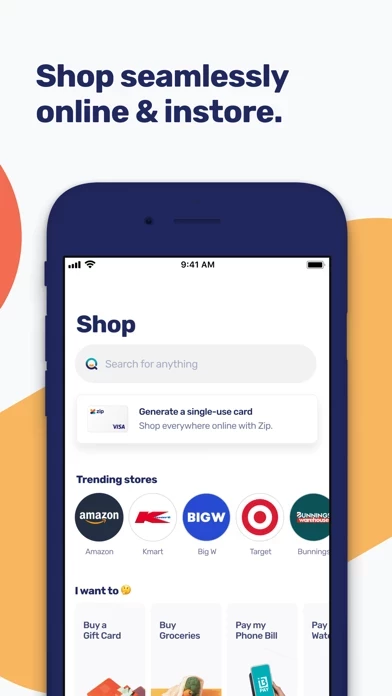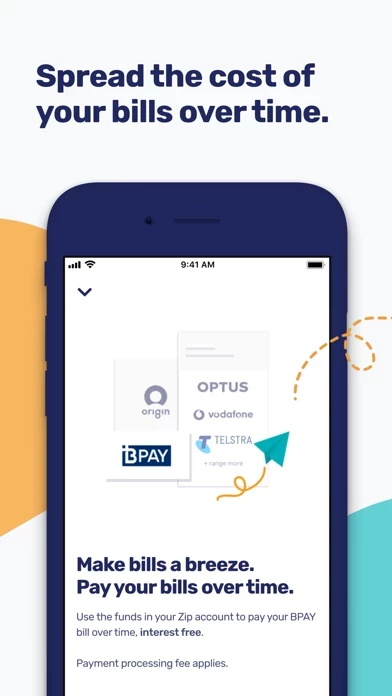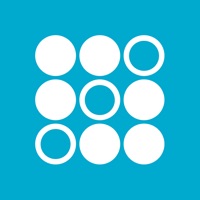Zip Overview
What is Zip? Zip is a buy now, pay later app that allows users to own the things they love and pay later, interest-free. The app offers a range of features, including the ability to browse and buy from over 26,000 retailers, pay bills, and manage Zip Pay and Zip Money accounts. Users can also create a virtual card to complete their shopping from start to finish and use their mobile phone to tap and pay with Zip, interest-free.
Features
- Browse and buy from over 26,000 retailers in the Store Directory
- Shop securely with one simple login and a virtual card
- Use Tap & Zip to pay for purchases interest-free with a mobile phone
- Pay bills, including monthly, quarterly, annual, and unexpected bills
- Shop everywhere online using the Zip app
- Use single-use cards to pay at retailers not partnered with Zip
- Manage Zip Pay and Zip Money accounts, including checking balances, viewing statements and transaction history, and scheduling repayments
- Receive exclusive offers, daily deals, and special promotions
- Learn more about Zip Pay and Zip Money and the benefits of being a Zip shopper.
Official Screenshots
Zip Pricing Plans
| Duration | Amount (USD) |
|---|---|
| Billed Once | $54.00 |
**Pricing data is based on average subscription prices reported by Justuseapp.com users..
Product Details and Description of
this app lets you own the things you love now and pay later, interest free. Buy now, pay later at every online store, everywhere, interest free. Using your this app account is fast, easy and secure with the this app app. Manage your account and shop just about everywhere instore or online from one secure place, find the best deals of the day, pay bills, buy gift cards or get the latest online bargains. Explore products in the this app app - Browse more than 26,000 retailers in our Store Directory with ease and convenience - Find all the things you love and discover great new ones - Browse and buy from online stores everywhere directly from the app Shop securely in the this app app - Enjoy one, simple login - Create a virtual card to complete your shopping from start to finish No need to ask, just this app it - Use your mobile phone to tap & pay with this app, interest free - Now you can Tap & this app* just about everything, everywhere with this app Pay - One tap with your phone and you can pay for your petrol, the groceries, and even your morning coffee. Interest free - Pay safer and faster using Tap & this app* How to tap & pay using the this app app 1. Make sure you have downloaded the latest this app app 2. Go to the ‘Cards’ tab 3. Tap ‘Get a card’ and accept the terms to activate 4. Add your Tap & this app card to your phones mobile wallet 5. Use Tap & this app everywhere you see the contactless symbol Pay bills in the this app app - Pay all your personal bills and household bills with the this app app. Split bills into manageable amounts and bundle all your bills together including: - Monthly bills: mobile phone bills, internet bills, TV subscription services bills, insurance bills, transport bills - Quarterly bills: electricity bill, water bill, gas bill, utility bill, strata bill, school fees, council rates - Annual bills: car rego, car insurance bill - Unexpected bills: ATO bill, vet bill, car service bill, dentist bill, medical bill How to pay bills using the this app app 1. Open this app app 2. Tap ‘pay bills’ 3. Enter BPAY details from the bill you want to pay 4. You set repayments that suit you. Split bills repayments and pay back weekly, fortnightly or monthly Shop Everywhere in the this app app - Shop the world online using the this app App - Search for any online store or item and you will be redirected to the retailers website where you can ‘Pay with this app’ - If the retailer is not partnered with this app, Shop Everywhere will generate a single-use card which is auto-filled in the payment section of the website and voila! How do I use a single-use card to Shop Everywhere with this app? 1. Open the this app app and tap 'Shop' 2. Search for anything you wish to purchase 3. After selecting the retailer you will be redirected to their website 4. Once you have added all of your items to your basket, proceed to the checkout 5. When you are required to add a payment method, simply tap the 'Pay with this app' button at the bottom of the page. The single-use card number will fill out automatically 6. Complete the checkout and we’ll send you a confirmation that the purchase is approved and successful Manage your account in the this app app - Access your this app Pay and this app Money accounts from one place - Check your balance, view statements and transaction history - Manage your this app Pay or this app Money payment schedule or make additional payments - Schedule repayments to suit you – weekly, fortnightly or monthly Stay in the know - Be the first to know about exclusive offers, daily deals, special offers and retailer promotions - Receive handy reminders, flash sales and exclusive deals - Learn more about your this app accounts (how this app Pay and this app Money work) and the key features and benefits of being a this app shopper *Tap and this app is available with this app Pay only.
Top Reviews
By DangGirl1
Make is available in the US
I love the concept of this. Please make it available to the states 😀
By Court2k16
Needed in the US
Please make available to the US
By Mayne84
Needed in the States!!!
Please make this available here!! We need this ASAP!!