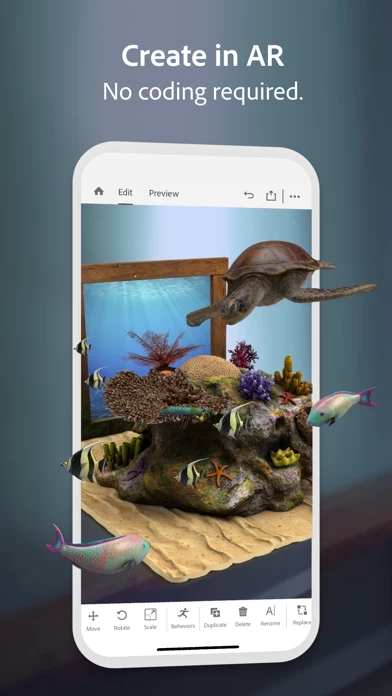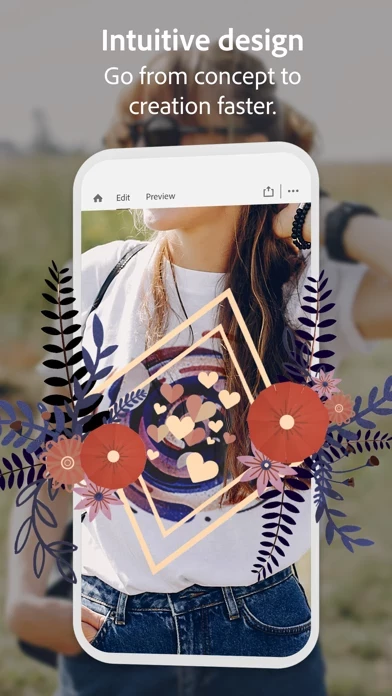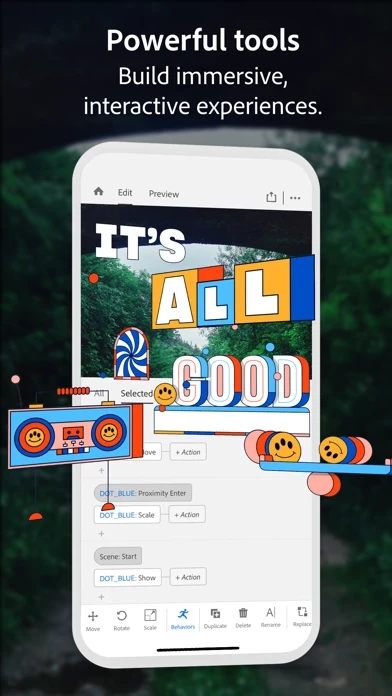Adobe Aero Reviews
Published by Adobe Inc. on 2024-01-17🏷️ About: The Adobe Aero app is an augmented reality (AR) content creation tool that allows users to easily create interactive AR experiences without any coding or 3D design skills. Users can bring in 3D models, photos, layered files, and other 2D content from Adobe Photoshop and Illustrator, or images from their phone, desktop, or Adobe Creative Cloud files. The app also allows users to add motion to their objects and apply behaviors to their content to build combinations of triggers and actions that engage viewers.