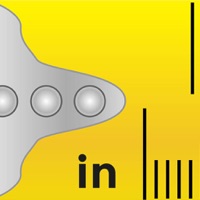Measure Status
Are you having issues? Select the issue you are having below and provide feedback to Measure.
Problems reported in the last 24 hours
Summary of Measure Problems 🔥
- Difficult to use
- Only works on short distances
- Inaccurate for exact measurements
- Some users have had negative experiences with the app
📋 1 Reported Issues:
app only shows ‘move iphone to start’ message even after several minutes of moving iphone
Have a Problem with Measure? Report Issue
Common Measure Problems & Solutions. Troubleshooting Guide
Table of Contents:
Contact Support
Verified email ✔✔
E-Mail: team@grymala.by
Website: 🌍 Visit AR Ruler App Website
Privacy Policy: https://grymala.by/policy
Developer: Grymala apps
‼️ Outages Happening Right Now
-
Apr 20, 2025, 12:38 PM
a user from Stockport, United Kingdom reported problems with Measure : Crashes
-
Apr 19, 2025, 03:49 PM
a user from Frankfurt am Main, Germany reported problems with Measure : Not working
-
Feb 16, 2025, 08:08 PM
a user from Berlin, Germany reported problems with Measure : Not working
-
Started 7 minutes ago
-
Started 11 minutes ago
-
Started 14 minutes ago
-
Started 25 minutes ago
-
Started 26 minutes ago
-
Started 39 minutes ago
-
Started 40 minutes ago