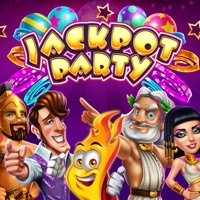Quran Kareem Status
Last Updated on 2025-03-02 by Fetyaton Amanou
I have a problem with Quran Kareem
Are you having issues? Select the issue you are having below and provide feedback to Quran Kareem.
Summary of Quran Kareem Problems 🔥
- Difficult to search for a specific verse using only one word
- Bookmarks do not sync through iCloud
- No option for two-page viewing on iPad in landscape mode
- Settings are all in Arabic language
- Azan time does not adjust to new time zone when traveling to a different country.
Have a Problem with Quran Kareem - القرآن الكريم? Report Issue
Common Quran Kareem Problems & Solutions. Troubleshooting Guide
Contact Support
‼️ Outages Happening Right Now
-
Started 3 minutes ago
-
Started 11 minutes ago
-
Started 13 minutes ago
-
Started 16 minutes ago
-
Started 18 minutes ago
-
Started 18 minutes ago
-
Started 19 minutes ago