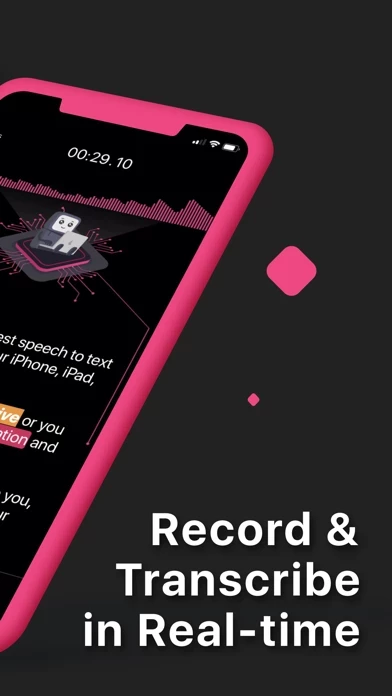Voice to Text Dictation VoxRec Overview
What is Voice to Text Dictation VoxRec?
VoxRec is a voice recorder app that comes with a built-in speech-to-text service. It uses advanced AI technology to convert your voice memos into written text. The app is designed to automate your workflows, with accurate transcription, backups of your recordings and transcripts into your private cloud, and more. You can also transcribe voice memos imported from other apps, bookmark important moments during meetings, and organize your memos by location using iOS15 widgets.
Features
- Live transcription with real-time speech-to-text
- Automatic punctuation without the need to say “comma” or “period”
- Playback recording from any word in the transcript
- Edit and format transcribed text in the app
- Receive transcripts via email instantly
- Custom Dictionary for your unique words
- Transcribe various accents with good accuracy
- Search for keywords across all your recordings and transcripts
- Dictate and transcribe speech to text in 27 languages
- Adjust font size to suit your accessibility needs
- Record independently on Apple Watch, iPhone or iPad
- Resume (append) existing recordings with 1 tap
- Voice-activated recording
- Bookmark (tag) important time as you record
- Quality of audio to suit your purpose, from Lossless FLAC to Space Saver AAC
- Support for built-in, external and Bluetooth microphones, including AirPods
- Stereo recording
- Location tagging for all recordings
- Add custom notes to your recordings or transcriptions
- Word tracking in your transcription during playback
- Timestamp current playback location for easy reference
- Remembers last played location in audio recording
- Playback speed up to 3x
- Easily import audio files from other apps, via File Sharing or AirDrop
- Automatic backup of all recordings to your preferred cloud service
- Sync/Upload to your preferred cloud folder (iCloud, Dropbox, Google Drive)
- Create Siri shortcuts to upload to your preferred folder and go hands-free
- Trim your recordings with a waveform editor
- Edit audio by editing transcribed text (deleting text to delete corresponding audio)
- Record on Watch even when your iPhone is not around
- Siri activated recording
- 1-Tap record from complication
- Recordings automatically sync from your Watch to iPhone.
Official Screenshots
Product Details and Description of
VoxRec is a voice recorder (dictaphone) with a built-in speech to text service. It uses state of the art AI to convert your voice memos into written text. Dictate and transcribe your voice memos into text instantly with real-time live transcription or record your meetings and have your transcripts emailed to your inbox automatically. VoxRec app is designed to automate your workflows, with accurate transcription, backups of your recordings and transcripts into your private cloud (iCloud, Dropbox, Google Drive). Transcribe voice memos imported from other apps, including voice messages from your favorite messaging apps. Bookmark important moments during meetings or create a time reference using the '#' symbol (i.e. #9:41) With iOS15 widgets, your memos are automatically organized by their location – have your off-site meeting memos always handy for review. VOICE TO TEXT TRANSCRIPTION ▻ Live transcription - transcribe your voice with real-time speech-to-text ▻ Automatic punctuation - dictate naturally, no need to say “comma” or “period” ▻ Transcribe your voice to text automatically ▻ Playback recording from any word in the transcript ▻ Edit and format transcribed text in the app ▻ Receive transcripts via email instantly ▻ Custom Dictionary for your unique words ▻ Transcribe various accents with good accuracy ▻ Search for keywords across all your recordings and transcripts ▻ Dictate and transcribe speech to text in 27 languages ▻ Adjust font size to suit your accessibility needs Note: The quality of transcription is best with minimal background noises. Automatic punctuation may not be available in all languages. AUDIO RECORDING ▻ Record independently on Apple Watch, iPhone or iPad ▻ Resume (append) existing recordings with 1 tap ▻ Voice-activated recording - record only when the volume is over a specific level, no wasted recording time of awkward silences or background sounds ▻ Bookmark (tag) important time as you record ▻ Quality of audio to suit your purpose, from Lossless FLAC to Space Saver AAC ▻ Support for built-in, external and Bluetooth microphones, including AirPods ▻ Stereo recording ▻ Location tagging for all recordings ▻ Add custom notes to your recordings or transcriptions AUDIO PLAYBACK ▻ Word tracking in your transcription during playback ▻ Tap on any word in the transcribed text to playback from that point ▻ Timestamp current playback location for easy reference ▻ Remembers last played location in audio recording ▻ Playback speed up to 3x ▻ Easily import audio files from other apps, via File Sharing or AirDrop SIRI, AUTOMATION & SYNC ▻ Never lose a recording or transcription with automatic backup of all recordings to your preferred cloud service ▻ Sync/Upload to your preferred cloud folder (iCloud, Dropbox, Google Drive) ▻ Create Siri shortcuts to upload to your preferred folder and go hands-free WAVEFORM EDITOR ▻ Trim your recordings with a waveform editor ▻ Edit audio by editing transcribed text (deleting text to delete corresponding audio) APPLE WATCH ▻ Record on Watch even when your iPhone is not around ▻ Siri activated recording ▻ 1-Tap record from complication ▻ Recordings automatically sync from your Watch to iPhone If you experience any issues or have questions, contact us via email: [email protected]. To find out more about VoxRec Speech to Text app, visit www.voxrec.net Terms of Use: https://www.voxrec.net/terms.html
Top Reviews
By ezyrider42
Very useful app
I’ve been looking for an app like this. I often get frustrated with listening to voice recordings because a lot of recording are filled with parts that are not relevant to me. The transcription feature helps me to skip back and forth. This helps me focus on important parts and save time. Lots of other useful features too. Very powerful.
By Geoffrey Runolfsdosy
Awesome transcription
I've been looking for a decent transcription app for some time, and this app has performed beyond my expectations. I recorded a few meetings in cafes where there was a fair amount of background noise and after these conversations, I spent no more than 10 minutes to review and correct things. So much faster than transcribing it myself.
By Alberto Chessill
Very impressive app
Ive only started using this, but I can see itll be super useful for so many things. Ive been mainly using Voice memos up until now, but this app recorder is just excellent. Its also one of the only apps that can automatically backup everything to my Dropbox.