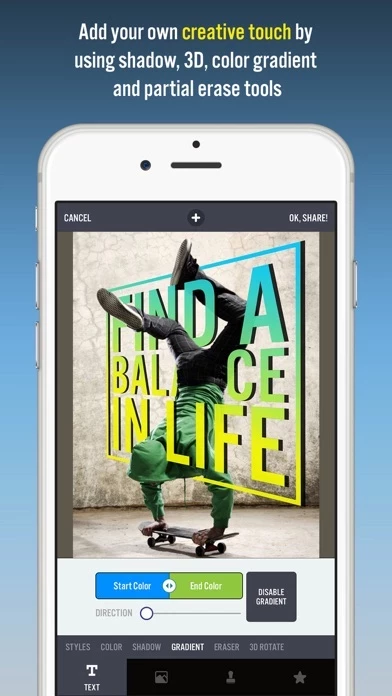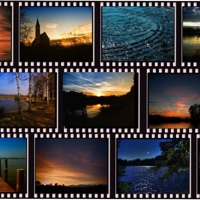Typorama: Text on Photo Editor Software
Company Name: App Business Ventures LLC
About: Technology and data-driven solutions for the beverage alcohol industry.
Headquarters: Tampa, Florida, United States.
Typorama Overview
What is Typorama? Typorama is a mobile app that allows users to create visually appealing typographic designs by transforming their text and photos. The app offers a variety of features such as different fonts and typefaces, badges, ribbons, curved text, artistic ornaments, and professional photo filters. Users can use the app to create social media posts, flyers, posters, headers for blogs, wallpapers for iPhones, and more. The app also allows users to add their own watermark or logo to their creations and share them on social media.
Features
- Over 50 different randomly generating typographic text styles
- Over 100 different fonts and typefaces from top designers
- Badges, ribbons, curved text, and artistic ornaments to enrich designs
- Ability to 3D distort, apply gradient colors, and shadows to text
- Ability to gradually delete parts of text
- Professional photo filters, overlays, and adjustment tools
- Hundreds of pre-installed quotes
- Fun color combinations for words
- Thousands of ready-to-use stock photography from Pixabay and Unsplash
- 2048 x 2048 high-resolution output
- Advanced crop options
- Ability to design and add a watermark or logo to creations
- Commercial use with all included images and fonts allowed
- Share creations on social media or send them to friends
- Featured as "Best New App and Best Apps of April 2015" by Apple
- Typorama PRO upgrade available with unlimited access to premium content and features
- Subscription automatically renews unless auto-renew is turned off
- Manage subscription through device settings
- Restore upgrade to Typorama PRO on a new device
Official Screenshots
Typorama Pricing Plans
| Duration | Amount (USD) |
|---|---|
| Monthly Subscription | $5.00 |
**Pricing data is based on average subscription prices reported by Justuseapp.com users..
Product Details and Description of
this app lets you create amazing visuals by "automagically" transforming your text and photos into beautiful typographic designs. No design skills needed! Just choose a background, type in your words and your creative typography is ready! this app saves you tons of work by automatically creating complex text layouts with different fonts and typefaces. By just a few taps, you instantly get your text beautifully laid out on a background of your choice. This would take hours if you were using Photoshop or a similar photo editor. (The text designs are not templates and they are generated randomly as you choose different styles). Use this app to: - Make beautiful typographic text layouts - Create Instagram, Facebook, Twitter posts with stylish text designs - Create flyers and posters for your events or organization - Make headers for your blog or wallpapers for your iPhone - Promote your brand online or turn your designs into physical goods and sell for profits, full commercial use with all included images and fonts allowed! - Enrich your family photos adding creative text styles and share your love Features: - More than 50 different, randomly generating typographic text styles - More than a hundred different fonts and typefaces from the world's top designers - Badges, ribbons, curved text and artistic ornaments enriching your designs - Ability to 3D distort, apply gradient colors, shadows to your text - Ability to gradually delete parts of text, useful for placing your text designs behind other elements in your photos - Professional photo filters, overlays and adjustment tools to polish your photo backgrounds - Hundreds of pre-installed quotes to inspire you - Fun color combinations for your words - Thousands of ready-to-use stock photography from Pixabay and Unsplash - 2048 x 2048 high resolution super crisp output - Advanced crop options to create the perfect size pictures for social media posts, wallpapers, posters, flyers and postcards. - Ability to design your own watermark / logo and add it to your creations. Once you add it, it automatically gets added to all of your future creations, great for promoting your brand on social media! - Easily share your creation on your favorite social networks or send it to your friends via instant messengers - Use your designs commercially for promoting your brand online or via printed posters, flyers or any kind of physical products you like. this app is featured as: - "Best New App and Best Apps of April 2015" by Apple - "Best Apps of the Week" by the TIME magazine - "Honorable App of the Week" by AppAdvice Got a suggestion to make or running into bugs? Contact us at [email protected], we'll get back to you in 24 hours! We're excited to see how you'll be using this app! ==================== this app PRO Upgrade FAQ With this app PRO you'll have unlimited access to all the premium content and features. Payment will be charged to iTunes Account at confirmation of purchase. Your subscription automatically renews unless auto-renew is turned off at least 24-hours before the end of the current period. Your account will be charged for renewal within 24-hours prior to the end of the current period with the same cost you've started your subscription. To cancel or manage your subscription, navigate to manage your Apple ID in your device's settings. Sign in to the iTunes / App Store, tap this app, and turn off the automatic renewal for the subscription. Disabling the automatic renewal must be done 24-hours before the end of the subscription period to avoid being charged. Due to Apple’s policy, immediate cancellation of subscriptions isn’t possible. To restore your upgrade to this app PRO on a new device, go to the INFO screen, tap the “Restore Previous Purchases” option and your subscription / previous purchases will become active free of charge. More info: http://www.apperto.com/this app/faq/ Privacy policy: http://www.apperto.com/privacy/
Top Reviews
By An Anonymous Coaster
One of the few apps that hasn’t let me down over the years
I’m very upset to say that out of all of the apps I’ve used to make videos and collages, this is one of the few that didn’t spit in my face. After Splice dropped a major bomb on me by giving us that atrocious new update, I had to resort to using a different editor. Luckily with this app though, this app just keeps getting better with every update. Why? It’s simple, this app doesn’t remove content, instead they continue to add content and everything is so unbelievably easy to use. I mean it when I say there is no Text Editing application on the level of this app. If you’re someone like me who loves to make videos and collages, then please download this app. You’ll be doing yourself a favor by getting this app, also do yourself a favor and buy PRO.
By motherbud
Fun and adorable
My first review on anything, ever. Love this app! It takes your social media game to the next level by adding awesome designs and fonts to your everyday photos, or search their multiple databases for a template picture. Each font has several various designs you can choose from, making hundreds of different options. All from the free version- which I have. It’s easy to use, has a sleek design, and is way better than just for fonts! You could make posters with it, pictures for websites, and more! I’ve used it for personal and business IG and FB pictures, and also to make super cute labels for a body care line. Definitely recommend it
By jackscraig
Coolest auto type design/display text app ✔️
With a little creativity combining the tools and features with the tons of hip text layouts, you can do a lot more than you might first think with this app. Killer good shortcut for advertising, titling anything, presentation screen section headings, greeting cards, announcements, packaging, and whenever you just want to look like you know what you’re doing. User tips: Keep hitting each particular style for more and more versions, fonts, left/right justification, and changing word emphasis. Try a two or three color palette for some good effects. Input each word of a phrase on a separate line and click ‘Manual line breaks’. Pretty cool.