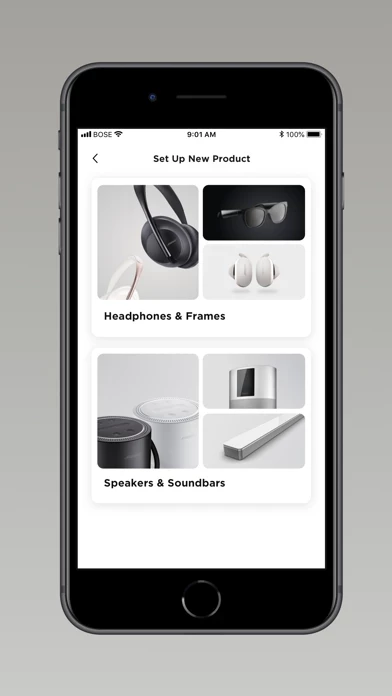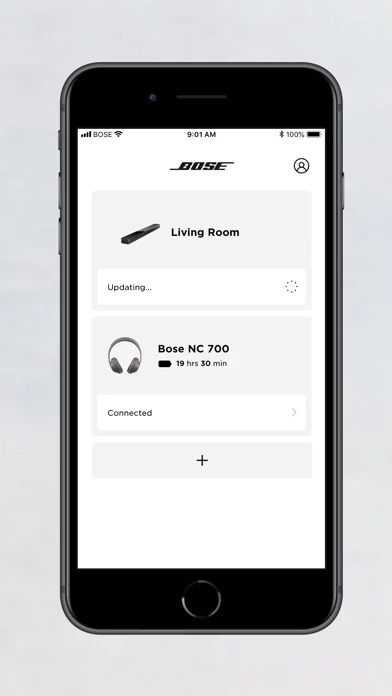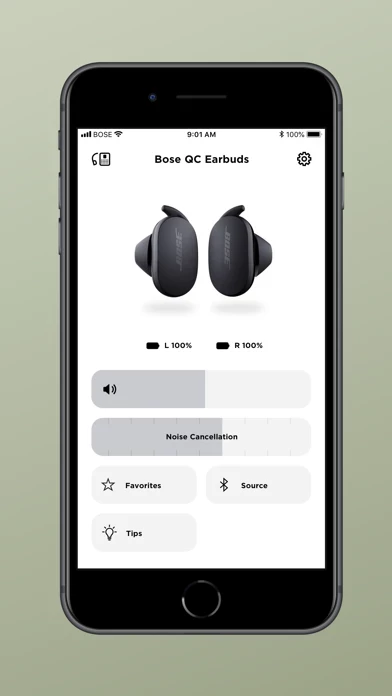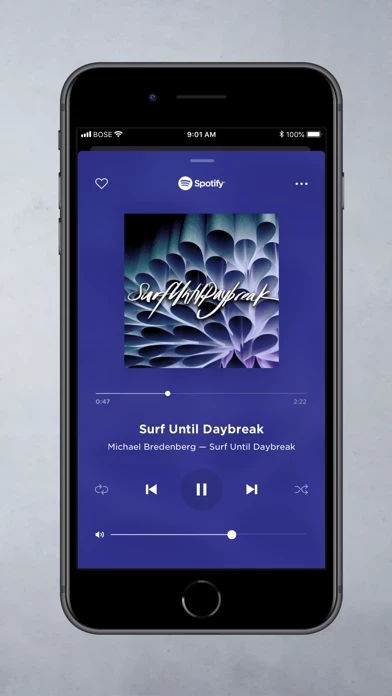Bose Reviews
Published by Bose Corporation on 2025-01-14🏷️ About: The Bose Music app is designed to work with a range of Bose smart products, including smart speakers, soundbars, and headphones. It allows users to browse and control their favorite music from within the app, with access to popular music streaming services like Spotify, Pandora, Amazon Music, SiriusXM, and TuneIn. The app also offers one-touch access to preset playlists and stations, as well as total control over one or multiple Bose smart products from any room. Users can personalize their listening experience with controllable noise cancellation and access their favorite voice assistant.