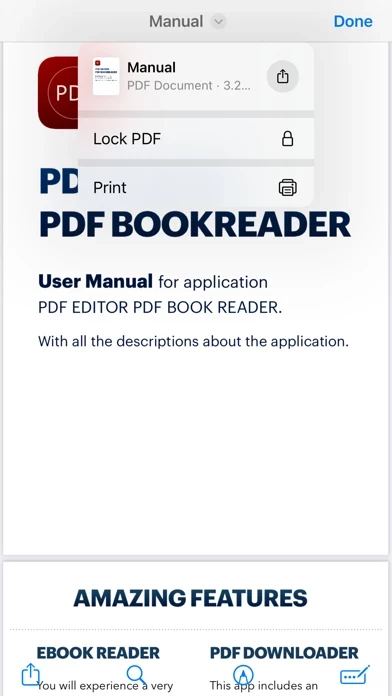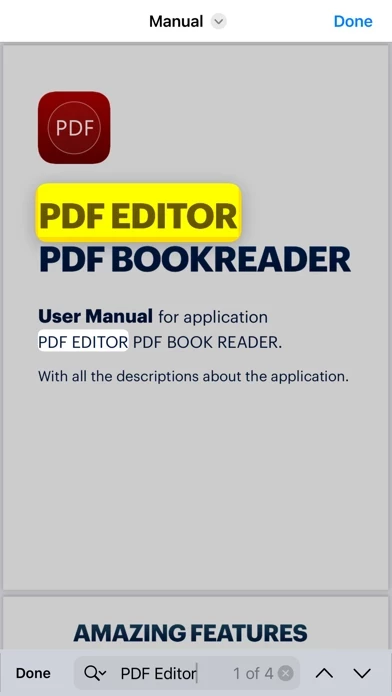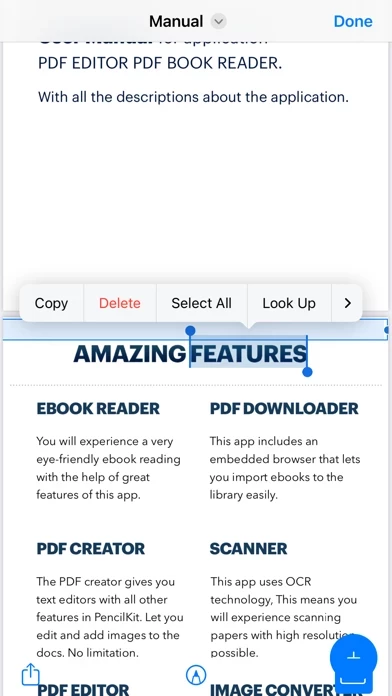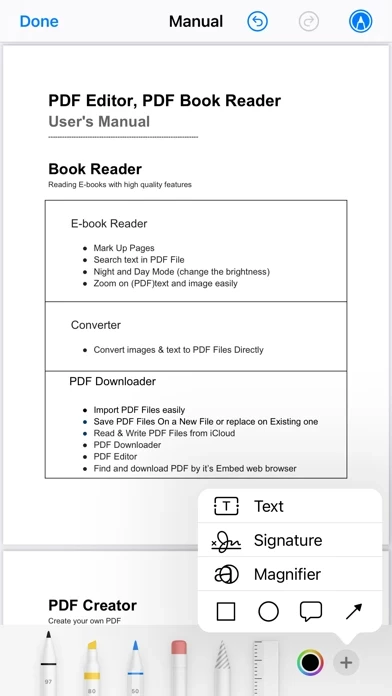PDF Editor PDF Book Reader Overview
You can turn off auto-renew at any time from your iTunes Account Settings but refunds will not be provided for any unused portion of the term.
Any unused portion of a free trial period will be forfeited when you purchase a subscription.
Official Screenshots
Product Details and Description of
.PDF Editor ,PDF Book Reader .Book Reader (Reading Ebooks with high quality features) .Ebook Reader Mark Up Pages Search text in PDF File Night and Day Mode (change the brightness) Zoom on (PDF)texts and image easily ----- .Converter Convert images (Jpeg , jpg, png )& text to PDF Files Directly ----- .PDF Downloader Import PDF Files easily Save PDF Files On a New File or replace on Existing one Share PDF Files with iCloud,WhatsApp,Google Drive,DropBox & ... Read & Write PDF Files from iCloud PDF Downloader PDF Editor Embed Web Browser to find and Download PDF Rename PDF Document Scanner Document Camera ----- .PDF Creator (Create your own PDF) .Typing Type Your Text With no limitation Align your Text Change The Font Size Change Font Color .Images (PDF Converter) Insert Images from gallery or instantly take by camera Drag & Drop The Image to any coordinates Change the size of image Rotate image Delete the input image .Signature Create your own Signature Change The Colour or Size of the Signature Drag & Drop the Signature to any coordinates Rotate the Signature Sign documents ----- .PDF Annotation (PDF Editor) .Text Box Change the Font Color And Font Size Change the Background Color of input Text Boxes Add text boxes into PDF Files to type your own text Add Image Adjust size of Text Box Change the Font Color And Font Size Drag & Drop Text boxes to any Coordinates Add text to the header and footer of the pages in PDF files. Easily lock your PDF files and Increase the security of your documents. .Drawing ( PDF Editor) Draw (paint) shapes in any coordinates Change the Color of lines by a palette of colours ----- .Saving Save all your Edits Save on a New File or replace on Existing one ----- .Scanner professional (PDF Scanner) Scan paper documents to PDF Convert Images to PDF OCR Scanner ( Image to Text ) Insert Images from gallery or instantly take by camera A smart scanner , It uses the system's document scanner to create PDF files from papers and images with high quality This app uses smart document camera for automatically recognise and scan docs This app let you scan papers, receipts, notes, invoices, contracts, reports, photos, and more. Get more bright and clear docs, make the contents more readable. Scan documents with a single page, or a batch of pages in one PDF file Automatically recognise documents by intelligent border detection. scans available in colour, black and white or grayscale AI powered OCR text recognition .OCR languages: Afrikaans, Albanian, Arabic, Armenian, Azerbaijani, Basque, Belarusian, Bengali, Bulgarian, Catalan, Chinese (Simplified), Chinese (Traditional), Croatian, Czech, Danish, Dutch, English, Esperanto, Estonian, Filipino, Finnish, French, Galician, Georgian, German, Greek, Gujarati, Haitian Creole, Hebrew, Hindi, Hungarian, Icelandic, Indonesian, Irish, Italian, Japanese, Kannada, Korean, Latin, Latvian, Lithuanian, Macedonian, Malay, Maltese, Norwegian, Persian, Polish, Portuguese, Romanian, Russian, Serbian, Slovak, Slovenian, Spanish, Swahili, Swedish, Tamil, Telugu, Thai, Turkish, Ukrainian, Urdu, Vietnamese, Welsh, Yiddish --- Subscription pricing and terms: ALL ACCESS 3 months (Billed 3 months) ALL ACCESS year (Billed yearly) Your subscription automatically renews unless auto-renew is turned off at least 24-hours before the end of the current period. Your credit card will be charged through your iTunes account. You can turn off auto-renew at any time from your iTunes Account Settings but refunds will not be provided for any unused portion of the term. Alternatively, there is a "Manage Subscription" menu option in the App Settings menu. Payment will be charged to iTunes Account at confirmation of purchase. Any unused portion of a free trial period will be forfeited when you purchase a subscription. Terms of use :https://this app.com/pdfapp-privacy.html Privacy policy :https://this app.com/pdfapp-terms.html
Top Reviews
By mari.kelvini
I love this app, I recommended it
I work a lot with PDF files and less with word files on the go using my iPad, My main task with word files is just signing them and filling some forms. It can do it very easily! No need to use any other application for signing word files! Let's go to the main part which is PDF files. I used to work with Adobe which was good at the beginning until I started having multiple problems. A constant "push" through their interface to use their cloud making navigation through the menus difficult. Unable to open big files (repetitive out of memory messages without actually having a problem). With XODO Reader & Editor I have even opened and processed technical manuals bigger than 100Mb! Add to this multiple tabs with any noticeable lag and you have an amazing application, a performance beast that could even compare to desktop applications! Don't hesitate, just give it a try. You'll be positively surprised!
By RosAlia_Fantomi
Use this app , then You do not need to use many reall paper for your office
If you are an employe in the office , I recommend this app , exactly for you, It will boosts your productivity with everything you need about papers in your job. It is always my concern to find a way to reduce the usage of papers to respect nature and I always welcome these kinds of applications in my phone. While it is great enough to help you doing your job with high quality and many possible ways to create , read and edit documents, your need to reall papers will be finished . This appliation let you scan papers once and use them many times. let you use digital sign and also let you archive all of them in the secure platforms available. It works offline so you can be sure that it is always available. I am using in in my iPhone and iPad , very compatible and it works perfect . Ad the best thing , is that it has no advertisement in this app.
By Dalla_Steven
PDF Reader For Mobile iPhone
It works the way I want it to. It works with my different platforms for archiving files and it is very easy to navigate. It works perfectly. Thank you very much. There is no advertisement in the app , and also , while it provides an embeded browser for providing easy way to import pdf files from online libraries , it works offline too. I mean there is no need for internet connection for reading pdf books that is available in your phone. Whole procees for creating , saving , sharing and editing the documents works perfect. But the one thing that really impressed me is the scanner. It works completely properly and scans papers with the highest quality just with the camera of the iPhone.I will check the tips with iPad and will update my comment if I change my idea about this