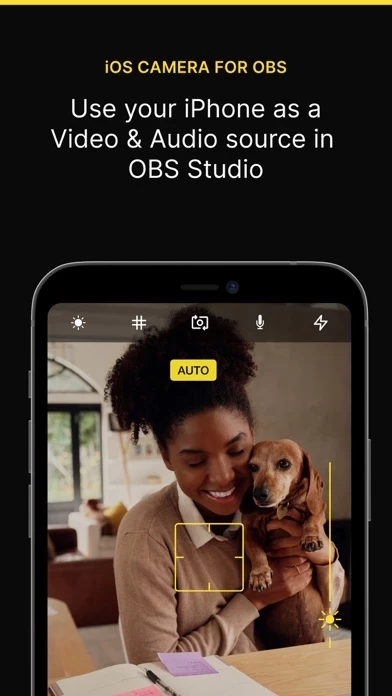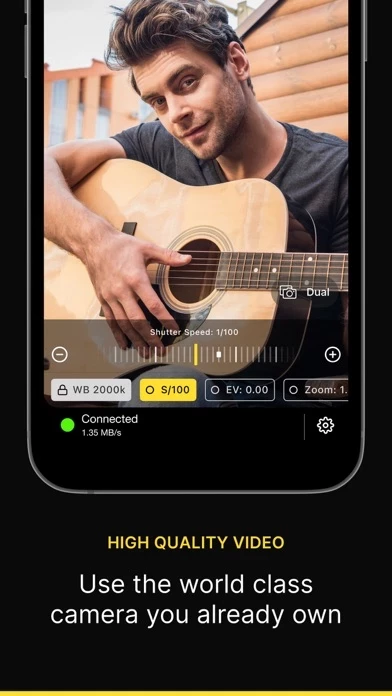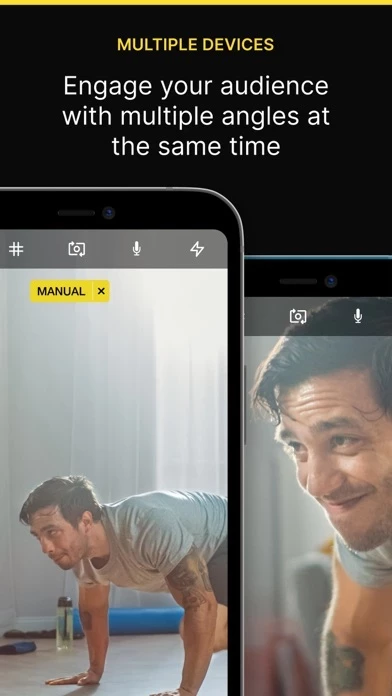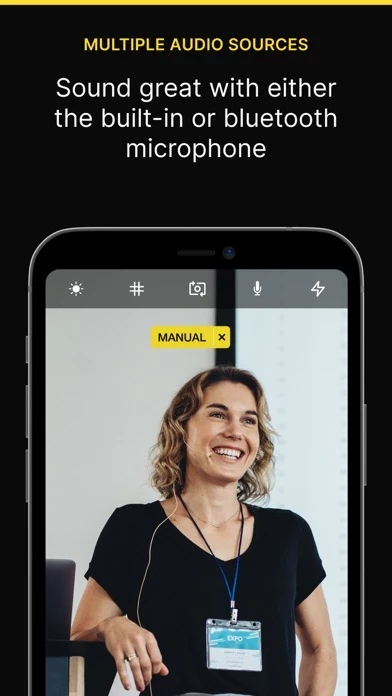I got my phone and was pretty excited to put it to use as a webcam. So, I bought this software (OBS is great and I’m sure this will be resolved), and my computer seems to forget my phone exists after any more than a couple minutes. I have to restart my computer for it to recognize my phone again, and again… I can only get it to stay connected and transmitting signal for a couple minutes. I have “Trusted” my PC, I’m using the cable that came with my phone directly plugged into my motherboard, I’ve installed new Apple Mobile Device drivers, I’ve installed iTunes from an executable, I’ve flashed my BIOS, and I’ve updated chipset and Thunderbolt drivers, and this problem still remains. I think this is an iTunes/Windows problem, as my phone also disappears from iTunes when I experience this issue, but it still means I am completely unable to use this application.