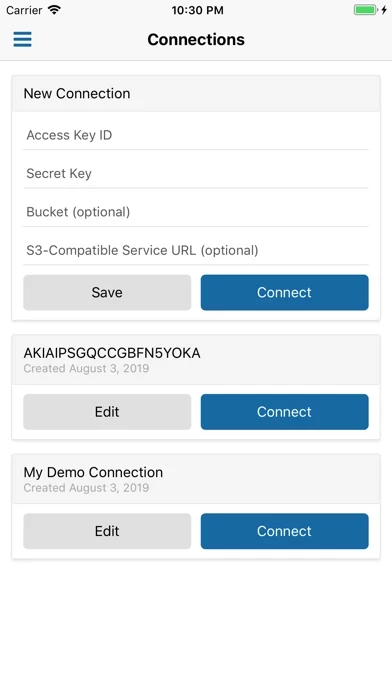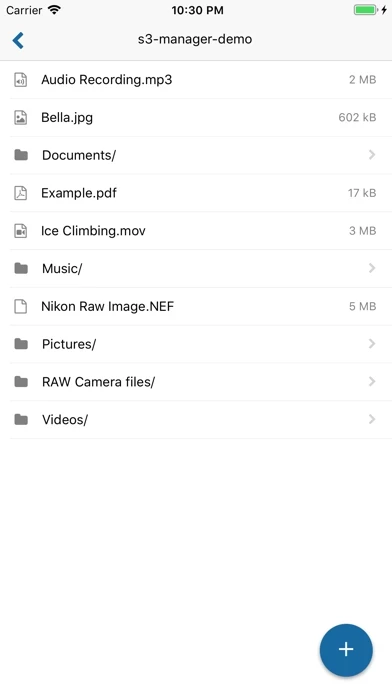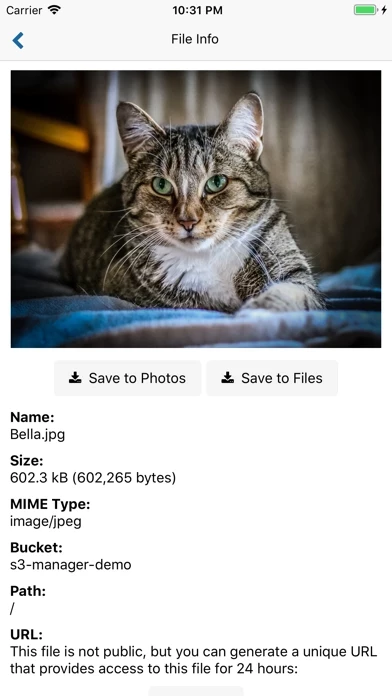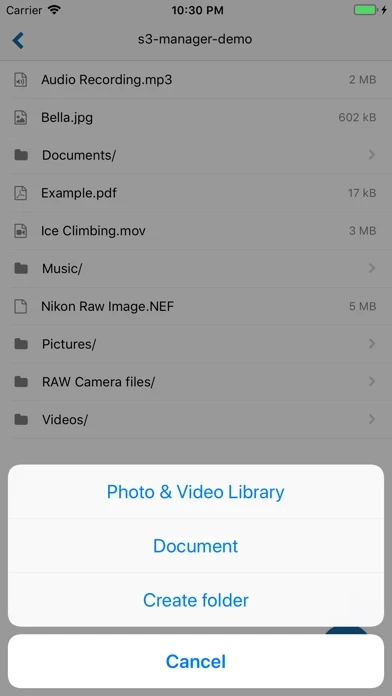AWS S3 Manager Reviews
Published by Philipp Gebauer on 2023-05-08🏷️ About: S3 Manager for AWS S3 (Amazon Web Services’ Simple Storage Service) is the simplest way to connect to your S3 buckets and to upload, download and view files on your mobile device. - View images, documents, and play videos and audio files - Download files to your Photo library and to the Files app - Upload files from your Photo library and from the Files app - Upload multiple photos from your Photo library in parallel - Save.