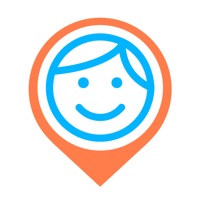Securly Home Status
Last Updated on 2025-03-28 by Securly
I have a problem with Securly Home
Are you having issues? Select the issue you are having below and provide feedback to Securly Home.
Summary of Securly Home Problems 🔥
• Creepy and disgusting
• Controlling
• Not suitable for high schoolers
• Suggests parents should use the app instead of getting their child a therapist
Have a Problem with Securly Home? Report Issue
Common Securly Home Problems & Solutions. Troubleshooting Guide
Contact Support
Verified email
Contact e-Mail: homesupport@securly.com
Verified email ✔✔
E-Mail: homesupport@securly.com
Website: 🌍 Visit Securly Home Website
Privacy Policy: https://www.securly.com/privacy
Developer: Securly Inc.
‼️ Outages Happening Right Now
-
Started 5 minutes ago
-
Started 15 minutes ago
-
Started 15 minutes ago
-
Started 18 minutes ago
-
Started 23 minutes ago
-
Started 24 minutes ago
-
Started 28 minutes ago