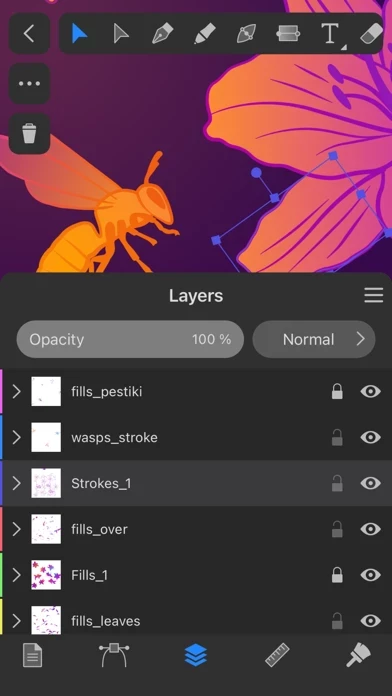Amadine Overview
What is Amadine?
Amadine is a vector drawing and illustration app that is perfect for beginners and professionals alike. It has a clean and simple UI and supports Apple Pencil. The app is available for both iPad and iPhone, as well as Mac. In-app purchases apply to the app installed on your iPhone and iPad, and paid features are available on a lifetime and subscription basis.
Features
- Store multiple artworks in one document
- Create multiple layers and sublayers
- Different layer blending modes
- View options: pixel preview, outline, guides, and grid
- Use more than 30 vector design tools for selecting, drawing, editing, slicing, and typing
- Add multiple strokes and fills, create unique stroke profiles using the Width tool
- Perform union, subtract, intersect, and exclude operations on selected objects
- Write text along a path or inside a shape
- Create vector art using pressure-sensitive tablets
- Draw illustrations with responsive and natural brushes
- Create paths using the Path and Draw tools
- Add, remove, and arrange the anchor points
- Convert points to corner points and smooth points
- Edit paths and shapes that they form using the Knife, Scissors, and Eraser tools
- Export the entire document, a sheet, or a selection in JPEG, PNG, PDF, and SVG formats
- Support for Apple Pencil and Apple Pencil 2.
Official Screenshots
Product Details and Description of
this app is an intuitive vector drawing and illustration app. With a clean and simple UI, it's perfect for beginners, but capable enough for professionals. Use it to create illustrations, logos, icons, UI designs, art and more. this app supports Apple Pencil and works on iPad and iPhone. A Mac version is also available. Note: In-app purchases apply to the app installed on your iPhone and iPad. Paid features are available on a lifetime and subscription bases. Workflow • Store multiple artworks in one document. • Create multiple layers and sublayers. • Different layer blending modes. • View options: pixel preview, outline, guides and grid. Advanced Drawing • Use more than 30 vector design tools for selecting, drawing, editing, slicing and typing. • Add multiple strokes and fills, create unique stroke profiles using the Width tool. • Perform union, subtract, intersect and exclude operations on selected objects. • Write text along a path or inside a shape. • Create vector art using pressure sensitive tablets. • Draw illustrations with responsive and natural brushes. Path Editing • Create paths using the Path and Draw tools. • Add, remove and arrange the anchor points. • Convert points to corner points and smooth points. • Edit paths and shapes that they form using the Knife, Scissors and Eraser tools. General • Export the entire document, a sheet or a selection JPEG, PNG, PDF and SVG. • Support for Apple Pencil and Apple Pencil 2 Terms of Use (EULA): https://this app.com/privacy-policy/terms-conditions