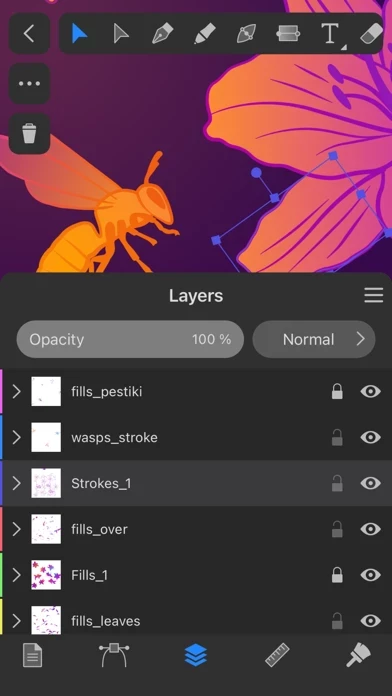- Store multiple artworks in one document
- Create multiple layers and sublayers
- Different layer blending modes
- View options: pixel preview, outline, guides, and grid
- Use more than 30 vector design tools for selecting, drawing, editing, slicing, and typing
- Add multiple strokes and fills, create unique stroke profiles using the Width tool
- Perform union, subtract, intersect, and exclude operations on selected objects
- Write text along a path or inside a shape
- Create vector art using pressure-sensitive tablets
- Draw illustrations with responsive and natural brushes
- Create paths using the Path and Draw tools
- Add, remove, and arrange the anchor points
- Convert points to corner points and smooth points
- Edit paths and shapes that they form using the Knife, Scissors, and Eraser tools
- Export the entire document, a sheet, or a selection in JPEG, PNG, PDF, and SVG formats
- Support for Apple Pencil and Apple Pencil 2.