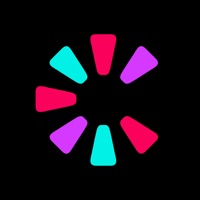KUNI Cam Status
Last Updated on 2025-04-04 by GinnyPix
I have a problem with KUNI Cam
Are you having issues? Select the issue you are having below and provide feedback to KUNI Cam.
⚠️ Most reported problems ⚠️
Not working
100.0%
Problems reported in the last 24 hours
Summary of KUNI Cam Problems 🔥
- No option for full screen mode (9:16 ratio) in camera mode
- Batch editing feature is not available
- Inability to save recipes/custom filters
- Inability to open KUNI as an extension straight from the native Photos App
- Takes a bit longer to edit longer videos
Have a Problem with KUNI Cam: Photo Video Editor.? Report Issue
Common KUNI Cam Problems & Solutions. Troubleshooting Guide
Contact Support
Verified email
Contact e-Mail: hello@ginnypix.com
Verified email ✔✔
E-Mail: hello@ginnypix.com
Website: 🌍 Visit KUNI Cam Website
Privacy Policy: https://www.ginnypix.com/privacy.html
Developer: GinnyPix
‼️ Outages Happening Right Now
-
Started 2 minutes ago
-
Started 5 minutes ago
-
Started 9 minutes ago
-
Started 10 minutes ago
-
Started 12 minutes ago
-
Started 14 minutes ago
-
Started 14 minutes ago