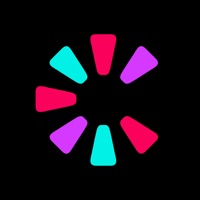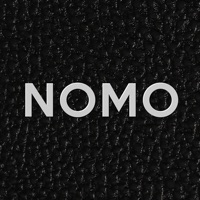Huji Cam Status
Are you having issues? Select the issue you are having below and provide feedback to Huji Cam.
Problems reported in the last 24 hours
📋 6 Reported Issues:
Bought extra so I am able to upload photos from my camera roll to my huji library. certain photos are not downloadable into the app:(
My HUJI cam’s screen won’t enlarge and also i can’t click selfies on my phone with HUJI Phone - iPhone 13 Tried reinstalling the app too but not working well
My huji app won't open. I click it, it goes to open and then i just disappears back to my homescreen. I have years worth of unsaved pictures on there and I'm scared that I've lost them all. What can I do?
I have all the unsaved pictures in huji cam and the app isn't opening
huji keeps stopping and i have many unsaved photos on it,but since it can not be opened i can not access them please help me
hi there! I have had HUJI camera on my phone since 2018. I have many unsaved photos on it, but since it can not be opened I can't have access to them :( every time I open HUJI on my phone an error pops up that says HUJI has stopped.
Have a Problem with Huji Cam? Report Issue
Common Huji Cam Problems & Solutions. Troubleshooting Guide
Contact Support
Verified email ✔✔
E-Mail: manhole@manhole.co.kr
Website: 🌍 Visit Huji Cam Website
Privacy Policy: http://manhole.co.kr/policy.php
Developer: Manhole, Inc.
‼️ Outages Happening Right Now
-
May 30, 2025, 06:27 PM
a user from New York, United States reported problems with Huji Cam : Not working
-
Started 19 hours ago
-
Started 19 hours ago
-
Started 19 hours ago
-
Started 19 hours ago
-
Started 19 hours ago
-
Started 19 hours ago
-
Started 19 hours ago