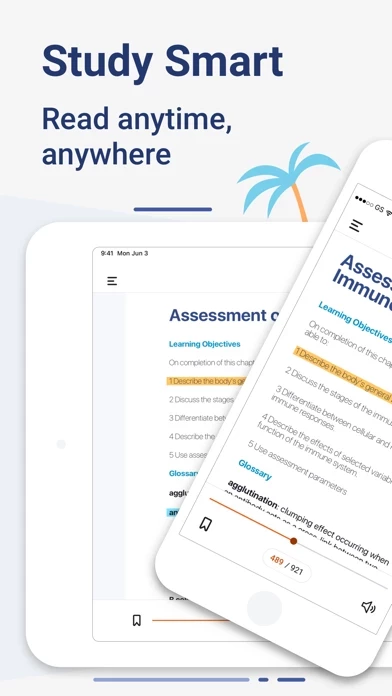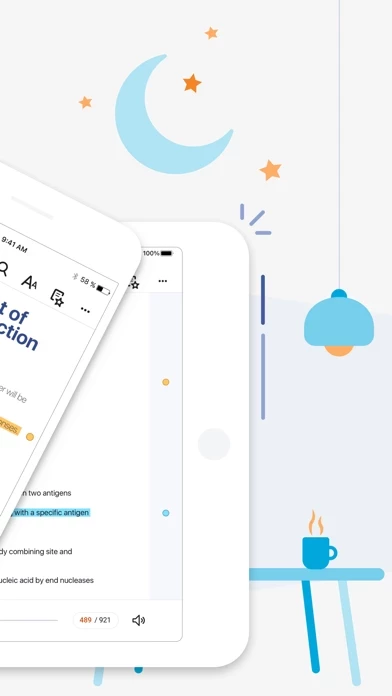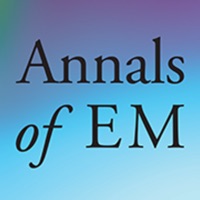ClinicalKey Student Bookshelf Reviews
Published by Elsevier Inc. on 2025-04-21🏷️ About: Download the ClinicalKey Student Bookshelf app to access your personal bookshelf across all devices whenever you need it. Enhance your study experience with tools designed to build and improve your medical knowledge; making and sharing notes, highlighting key text and creating flashcards.