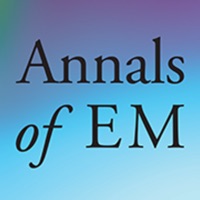Contact ClinicalKey Student Bookshelf Support
Company Name: Elsevier Inc.
About: Elsevier is a world-leading provider of information solutions that enhance the performance of
science, health, and technology.
Headquarters: Oxford, Oxfordshire, United Kingdom.
ClinicalKey Student Bookshelf Customer Service 💢
The following contact options are available: Pricing Information, Support, General Help, and Press Information/New Coverage (to guage reputation). Discover which options are the fastest to get your customer service issues resolved.
NOTE: If the links below doesn't work for you, Please go directly to the Homepage of Elsevier Inc.
Verified email ✔✔
E-Mail: els-mobile-release@elsevier.com
Website: 🌍 Visit ClinicalKey Student Bookshelf Website
Privacy Policy: http://www.elsevier.com/legal/privacy-policy
Developer: Elsevier Inc
More Matches
Get Pricing Info for ElsevierContact Elsevier! Or Contact Support
Need help using Elsevier? Try their Help Center now!
Elsevier in the News!
Social Support and Contacts
Elsevier on Facebook!
Elsevier on Twitter!
Elsevier on LinkedIn!
Privacy & Terms:
https://www.clinicalkey.com/student/register
1 Most reported problems 😔💔
Small issues
by Mich1012
The app is mostly good, and it’s really cool that is constantly synced with the computer library, but It has some small bugs that make it kinda annoying to use, for example, when I highlight a word the punctuation marks get highlighted too, and thus I can’t use the definition tool, also I can’t zoom in with my fingers, instead what it does is highlights the whole section.
Have a Problem with ClinicalKey Student Bookshelf? Report Issue
Why should I report an Issue with ClinicalKey Student Bookshelf?
- Pulling issues faced by users like you is a good way to draw attention of ClinicalKey Student Bookshelf to your problem using the strength of crowds. We have over 1,000,000 users and companies will listen to us.
- We have developed a system that will try to get in touch with a company once an issue is reported and with lots of issues reported, companies will definitely listen.
- Importantly, customers can learn from other customers in case the issue is a common problem that has been solved before.
- If you are a ClinicalKey Student Bookshelf customer and are running into a problem, Justuseapp might not be the fastest and most effective way for you to solve the problem but at least you can warn others off using ClinicalKey Student Bookshelf.