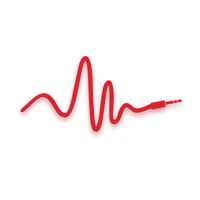Thrive Hearing Control Status
Are you having issues? Select the issue you are having below and provide feedback to Thrive Hearing Control.
Problems reported in the last 24 hours
📋 47 Reported Issues:
I have nearly the same issue as user 'Graham Bell.' I have a Samsung Galaxy A13. The Thrive app does not recognize the devices to even pair with them. I'm paired and can use MyStarkey, but I would really like to experience some of the other features from the Thrive app. Thrice I have uninstalled/reinstalled the app. Model of aids: Genesis AI 24 mRIC.
Hi I have a Samsung A70 android phone and easily connected to blue tooth etc but I noticed once connected, under device settings there is no auto streaming or comfort mode appearing but under the demo mode, it shows up. I cannot stream media/music to my ear devices. I have uninstalled and reinstalled the app about 4 times and still the same, please advise.
Thrive doesn’t change memories to location I’m at. Also, it doesn’t change to car memory when traveling. I have precise location set on my phone.
Thrive doesn’t change memories to location I’m at. Also, it doesn’t change to car memory when traveling. I have precise location set on my phone.
Upgraded from Samsung A70 to Samsung Galaxy zfold 5. Unable to get out of demo mode. Need help. 248-420-2050
Can't go to adjust hearing aids in your app. It won't load up the current memory. The wheel keeps spinning and has only stopped on the current memory once in the year I've had them. Android user. I've uninstalled and reinstalled this app, hoping it might fix the problem.
My icon keeps disappearing on my screen when I'm using my hearing aids
Thrive app not recording any of my wellness scores for the last 2 days.
When I adjust adjust the volume or equalizer settings they all revert back to the setting put in by my hearing professional when my screen times out or I press any key function on my Galaxy S23plus. Also getting error message when I choose a different hearing aid memory.
My app randomly changes to the Crowd Program several times a day. Can be very annoying.
I am having issues with my Thrive Hearing App. I use a Samsung Galaxy S20 phone and the issues I am having are as follows: 1. I initially set my profile to TV Setting. I then go back into the app to change the volume and the app automatically changes the profile to Stream Boost. 2. Intermittent problems with not being able to turn off bluetooth connection temporarily. When I click on the play button in the app to disconnect temporarily, the sound is still heard from the TV through my aids. 3. Intermittent problems when going back into the app to change something the profile is changed to Stream Boost without me requesting it. These issues are extremely annoying. Please advise how these can be resolved. Look forward to hearing from you.
Cannot get demo mode to stay off
My thrive app turns the volume on my hearing aids down to mute every time I get a notification, how can I stop this? I have Android device
Can't get demo mode to stay off
Cannot get into home page,keeps on searching for devices,I cannot do anything to change anything
I was previously using the Samsung S8 with the Thrive Hearing App with no issues. I have recently upgrade to the Samsung S20 and am having issues. I have a Temp profile setting for indoors that I use, however when I select this app and then close the Thrive App on my phone and turn the phone screen off it keep changing the profile to Stream Boost. I have tried removing the App and reinstalling but this does not resolve the issue and it is really annoying. How can I fix this please? Look forward to hearing from you.
I'm have trouble making a custom setting. When I make an adjustment it stays in the thinking mode. I've uninstalled the app, unpaired my hearing aids and started all over. Still no change. It worked fine yesterday. What gives?
How do you get updates on this ap?
You show the problem but you don't show how to solve them.
Pairs only with one hearing aid; when I go to try and access settings to create a custom setting, screen says both aids must be paired first. One hearing aid (right) appears to continue to buffer without connecting/pairing to Thrive hearing control.
My Thrive app works great EXCEPT the date for today is in April. I don’t know how to reset this. Thanks.
demo mode is on and i can not turn off i have tried uninstall an reinstall twice
Thrive ap will not run self check diagnostics. It will go to self check, but doesn’t show “run diagnostics”.
I get garbled sound using my Samsung Galaxy S21 FE 5G android when connected to my Starkey Livio AI hearing aids. The Thrive app is totally useless to listen to through my paired Bluetooth. When are the Starkey IT software engineers going to upload a patch to make my phone model compatible??? Martin Boratyn P.S A ticket has been sent to your IT department from Lonny at the Call Center. A prompt email response with be greatly appreciated. Thank you.
The app keeps stopping when I start it on my Samsung 8 phone. I uninstalled the app and reloaded it but he problem continues.
I have used nelsondcarter@redacted, also joe_blow3364@redacted and possibly others.my problem is: my starkly hearing aids use Bluetooth with Android phone. I also use Bluetooth on iPad. The aids work well on iPad but have quit working on Android phone. I uninstalled thrive from phone and reinstalled it but can not get aids to properly connect. They connect in demo mode and shot they are paired and volume shows it will move but when I try to turn off demo mode it will not respond.myblutooth on iPad is turned off while trying to get to work with phone.
I am using an iPhone 10, I have a few issues * I don't hear the translator in the hearing aid every time I use it, I believe I have at least once but not sure * Do I have to have the phone with me for the hearing aids to work * Should the settings shown on the Thrive App sync with the accessibility shortcuts phone main screen * Does the WiFi setting on the phone have to be on for the Thrive App to work * Repeatedly I get where the right ear is on television and the left ear is on normal and cannot get them to sync to the same without turning everything off and back on
Using Samsung A53, android version 11 I cannot re-establish a connection via Bluetooth on Thrive. In Bluetooth the connection seems ok, but in Thrive the connection does not work. Livio AI2000 Firmware : 6.10.2.1
The demo icon is on, but the demo mode switch is off. Consequently, I can’t get the tv transmitter to work and I can’t get the app off demo.
Thrive-app for Android (Version 3.4.2 on Redmi Note 8T, Android 11) connects to hearing aids, i can change programs, but all other settings like EQ or noise/ wind cancellation are not accessible (loading, please wait.... for ever). Very annoiing. Also i can`t stream music from my phone.
My IPhone won’t connect with my hearing aids on Thrive app.
iphone 8 - evolve AI 1200 RIC intermittent loss of an ear aid on app (can be left or right several times a day). Unable to use app to change memory. Only solution to reboot phone. Have other Blue Tooth apps working fine. Hearing aids continue to function during app fault??
App working on Left ear working but not working on right ear
Using Samsung s22 ultra with thrive app and thrive app constantly swaps between streaming and normal over and over .. I have to turn app off to get some normalcy in my aids
The app seems to be stuck on DEMO mode. When I toggle it, it closes.
Thrive app changes programs on its own. You can set it to normal, then volume reduces, but more often like every few minutes you can set to normal and after a few minutes it reverts to stream boost
De app heeft drie weken prima gewerkt op mijn Android tel. Maar blijft nu vastzitten in demo mode. Ook na cache wissen. Ook na verwijderen en opnieuw installeren van de app. HELP!
the normal settings default is off...if set manually and close program it shuts down volume making the device useless.
How can I stop the ringtone from my phone When my phone is ringing in my hearing aides.
I have tried to use the app on Android using a Pixel 3 and 3 XL and have been disappointed. It might connect for a couple of days but then it won't connect without trouble shooting. I have an iPhone as well and it is usually WAY more reliable. I'm looking for ANY suggestions in how to keep the aids connected more reliably on Android. And YES, I HAVE tried all the trouble shooting, just wondering if there's a setting (even in the developer tools) that can keep the aids connected.
App.gaat terug in demo stand bij gebruik.
when using android phone, I have to restart blue tooth numerous times as well as restarting phone because I can't hear and when I call a cell number I don't hear it ringing but land-line phones I do, tried on my daughters iphone and seemed to work better, is iphone better with the thrive app then android? took the compatablity test at my hearing office and it said my phone was compatable but do it on the Stakey website and it says its not.
Starkey hearing aids. Galaxy S22 Ultra. It is crashes and or disconnects with full wifi. I have removed the app several times cleared cache and data reinstalled and still disconnects/crashes. When it stops it drops my hearing aids to no sound.
Will not connect to app with android.
Do my setting: Crowd Edge and volume. Lasts for a few minutes and then drops out. Reset and then same again
Bluetooth working between my iPhone 7 and hearing aids. The problem is that when I bring up the app, it searches and searches for a long time and eventually I get a message that says "No Hearing Aids Detected." This has been going on for about a month. Thank you, Marcel
I have been using the Thrive APP with my Starkey hearing aids. For the most part, I have enjoyed listening to podcasts and talking on the phone through my hearing aids. I have been trying to set up Fall Alert with no success. I entered a contact name & number and it says Pending. Above that, it says System Inactive. Does this mean I won't be able to use the Fall Alert on my phone?
Have a Problem with Thrive Hearing Control? Report Issue
Common Thrive Hearing Control Problems & Solutions. Troubleshooting Guide
Contact Support
Verified email ✔✔
E-Mail: mobile_support@starkey.com
Website: 🌍 Visit Thrive Hearing Control Website
Privacy Policy: https://www.starkey.com/privacy-and-terms
Developer: Starkey Hearing Technologies
‼️ Outages Happening Right Now
-
May 25, 2025, 01:39 AM
a user from Arlington, United States reported problems with Thrive Hearing Control : Crashes
-
May 12, 2025, 03:31 PM
a user from Merced, United States reported problems with Thrive Hearing Control : Connection
-
May 04, 2025, 02:43 AM
a user from Santa Ana, United States reported problems with Thrive Hearing Control : Account
-
Apr 25, 2025, 03:38 PM
a user from Amsterdam, Netherlands reported problems with Thrive Hearing Control : Not working
-
Apr 13, 2025, 04:55 PM
a user from Van Horne, United States reported problems with Thrive Hearing Control : Connection
-
Apr 02, 2025, 12:16 PM
a user from Bradenton, United States reported problems with Thrive Hearing Control : Connection
-
Mar 25, 2025, 03:44 PM
a user from Akron, United States reported problems with Thrive Hearing Control : Connection
-
Mar 12, 2025, 02:16 PM
a user from Filderstadt, Germany reported problems with Thrive Hearing Control : Connection
-
Started 25 seconds ago
-
Started 4 minutes ago
-
Started 5 minutes ago
-
Started 10 minutes ago
-
Started 13 minutes ago
-
Started 13 minutes ago
-
Started 16 minutes ago