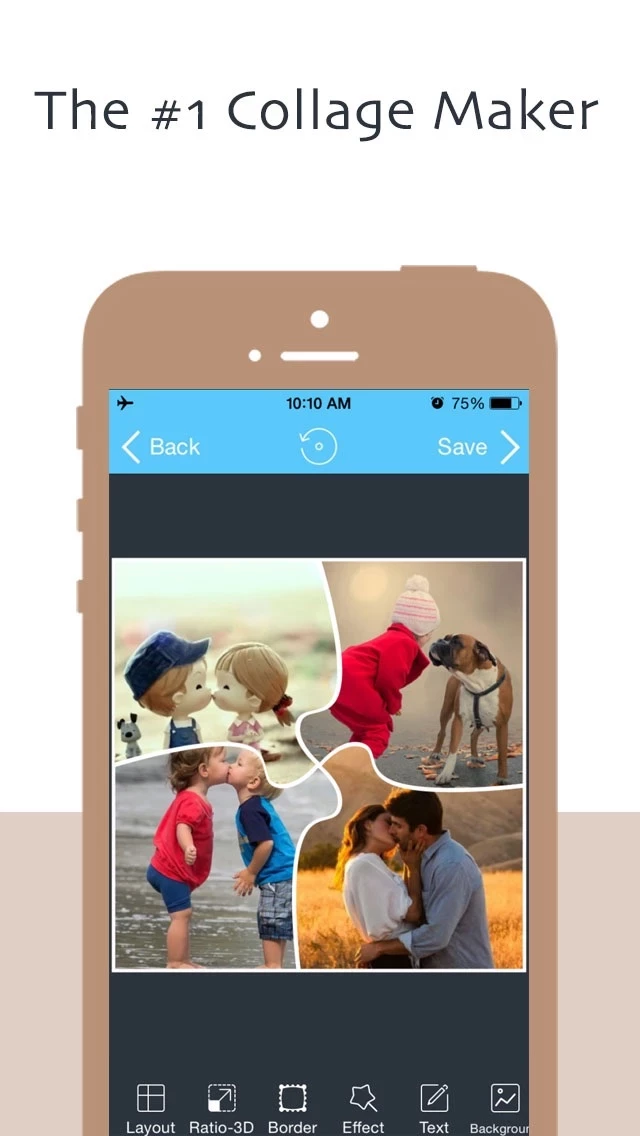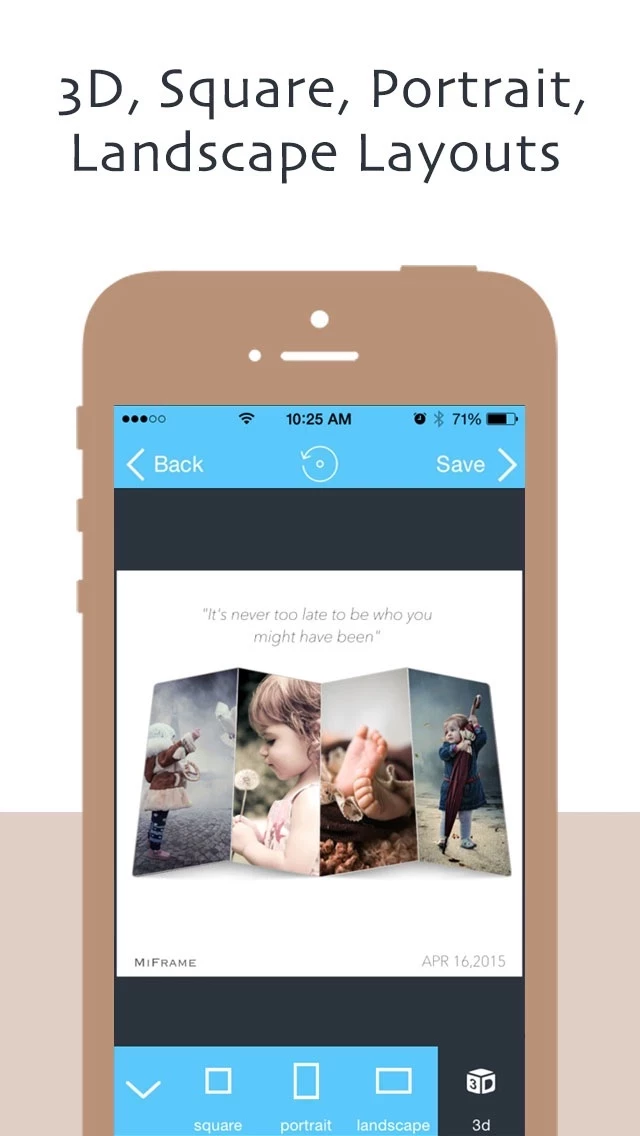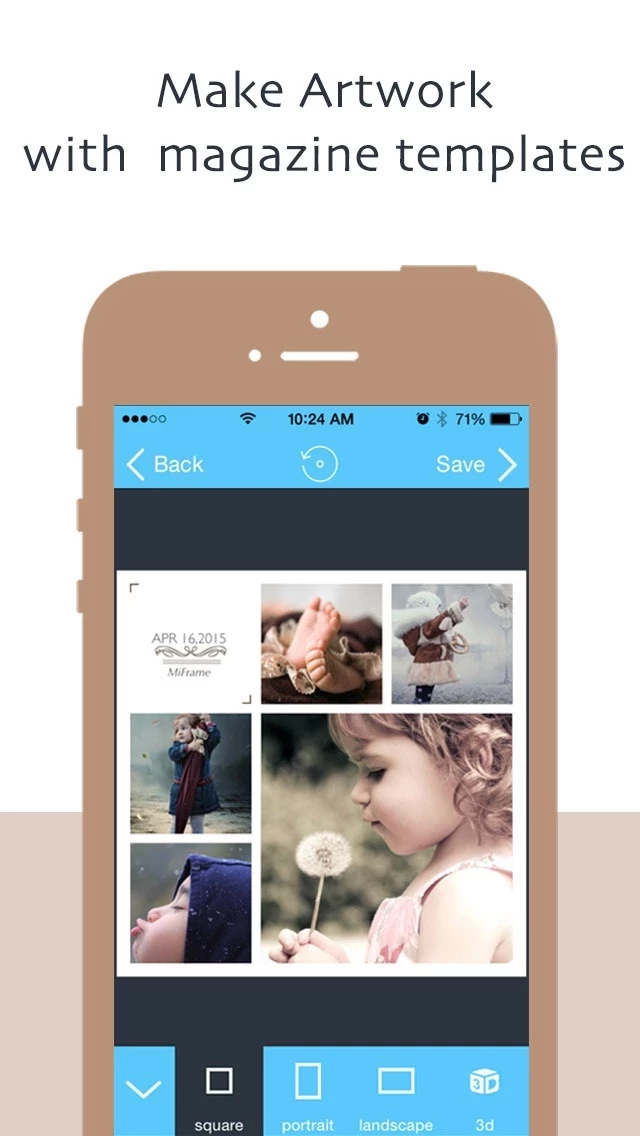MiFrame Reviews
Published by yiping zhou on 2015-06-30🏷️ About: FREE FOR A VERY LIMITE TIME! GET IT NOW! MiFrame - The World's most popular collage maker help you quickly combine multiple sized photos into one beautifully framed picture & the coolest 2D - 3D collage in seconds, and share your masterpiece to Instagram, Facebook, Twitter and Flick and other social network. FEATURES: - Classic Collage Quickly combine multiple photos with more than 1000 layouts into a beautiful picture.