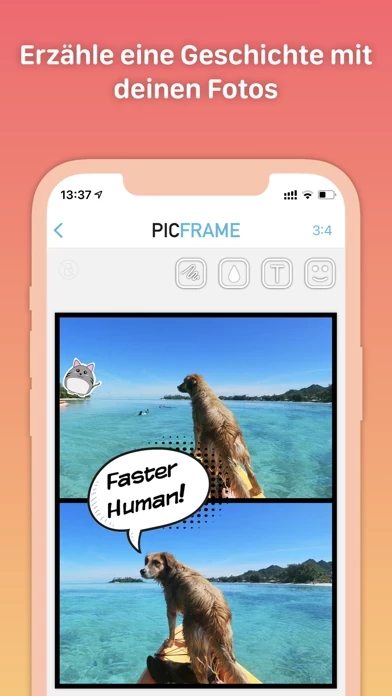- 77 fully adjustable frames
- 34 fun angled frames
- Combine up to 11 photos or videos in a single collage
- Write text labels with font, square, rounded and torn tape labels, adjust the color of the text, text outline and label
- Add stickers to your collage
- Create comics with comic stickers, photo effect, and fonts
- Add your own music to video frames
- Change the shape of your photos and videos to a circle, heart, hexagon, and more
- Rounded corners on photos and videos
- Apply effects to individual photos
- Add a shadow to the photos and videos
- Easy color picker for the frames background
- Patterns for the frames background
- Change the border width
- Square format, 3:2, 2:3, 4:3, 3:4, 4:5, 5:4 16:9, 9:16 and choose your own ratio
- Zoom, pan, rotate or mirror each photo
- Select multiple photos and videos at once
- Easily move photos and videos to different areas by drag and drop
- High resolution
- Use with Canon Selphy or other printers to layout your photos
- Share via Instagram, Facebook, Twitter, and more!
- Send as an email
- Send the photo or video to another app e.g. Dropbox
- Support for the iPhone and iPad
- Updated interface including an intuitive iPad UI
- Draw with your finger or Apple Pencil directly on to your PicFrame
- Write multi-line text labels
- Add a stroke outline to text
- Dark/Light mode
- A new travel sticker set has been added
- Top 5 in iPhone Paid Photography Apps
- Top 25 iPhone Paid Apps Overall
- Top 10 in iPad Paid Photography Apps
- PicFrame scored 9/10 in the Wired App Guide.